Chat apps feature prominently in our day-to-day lives, so much so that we can’t imagine a day without it (or if we do, we label it a ‘digital detox’). This inclusion is primarily due to in-app chat features that make once-niche technologies feel like organic extensions of conversation methods.
In-app chat features capitalise on existing benefits of the platform and take user experience several notches higher. Intuitive, engaging and exciting features make chat apps all the more indispensable to users.
If you’re looking to go down the in-app chat route, here are five rich features you should throw into the mix:
1. Bring Your Friends
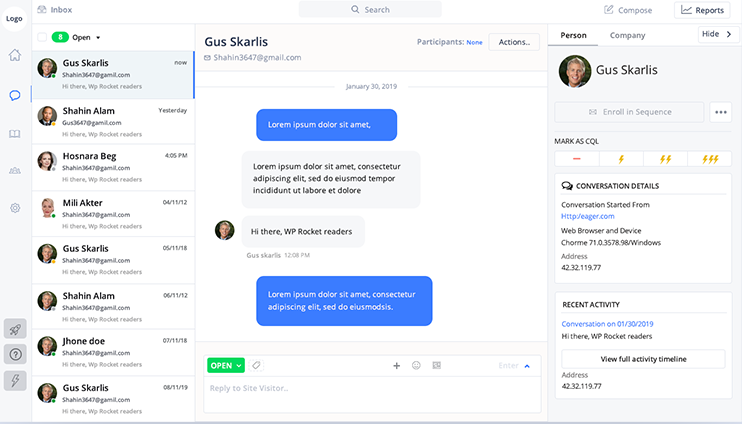 Group chats have become one of the most effective methods of communication between friends, colleagues and service providers. They are much faster than other digital methods and double up as a space to collaborate, share and discuss critical aspects of what the group is working on.
Group chats have become one of the most effective methods of communication between friends, colleagues and service providers. They are much faster than other digital methods and double up as a space to collaborate, share and discuss critical aspects of what the group is working on.
To this end, a ‘bring your friends’ feature will go down very well when mingled with your messaging API interface. Users should be given an in-chat feature whereby they can invite friends to download the app and join the chat. This conveniently leads them to the right chat app and, as a result, increases the likelihood of the chat app being used by a new group of people.
2. Chatrooms to Keep Groups Engaged
Chat rooms are vital to increasing engagement between members of a group over common topics of discourse. For one, they allow for more participants to engage with your chat. They position your app as a much more convenient method of communication when compared to, say, emails and phone calls.
In today’s apps, chatroom features exist but often break down under the strain of a high number of people and messages. However, user reliance on chat rooms hasn’t decreased, which makes it an essential feature for an in-app chat API and SDK , whichever you choose. Users also expect to be able to manage chat rooms themselves, from overseeing members, adding and removing people, and customising information such as chatroom purpose and logo. When using an in-app chat, you want to ensure that it supports numerous structures including 1:1, groups and chat rooms for select topics.
3. Message Emoji Reactions
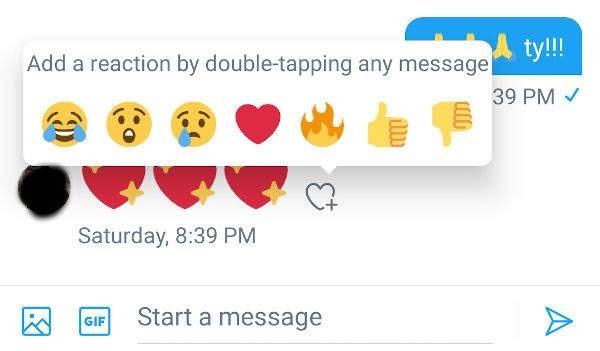 Emojis have become digital representations of user emotions, so they must feature in any in-app messaging API you choose. They’re simple but potent in their ability to facilitate conversations, improve user engagement and position your in-app chat as friendly and “with the times”.
Emojis have become digital representations of user emotions, so they must feature in any in-app messaging API you choose. They’re simple but potent in their ability to facilitate conversations, improve user engagement and position your in-app chat as friendly and “with the times”.
Most popular chat apps today have emoji message reactions. These allow users to react to a message with an emoji, such as a “thumbs up”, “crying face”, or “facepalm”, without the use of words. However, these are restricted to communication-led messaging apps. The same features can be deployed in in-app chats employed by businesses regardless of the industry. They’re inherently human and a much easier way to express emotions– therefore, they’ll be a welcome addition.
 View Website
View Website
 View Website
View Website
 View Website
View Website
4. Typing Indicators for Immediacy
On in-app chats, traditional verbal and non-verbal cues that feature in face-to-face conversations can’t be used. However, to mimic natural discussions as much as technology can possibly allow, various other indicators can be used. An example of this is the typing indicator, usually three dots that pulsate, indicating that another user is typing.
Typing indicators increase conversation rates because users don’t have to wait on silent threads for a response. Much like we would stop talking to allow someone else to speak during an interaction, typing indicators allow users to perform this action in a digital setting.
5. Read Receipts for Tabs on Conversations
As elaborated upon above, typical listening and interactive cues don’t feature in the digital equation, which means conversations often get lost in translation. That is, unless they’re properly aided by digital cues.
Read receipts are ingenious yet straightforward in that they double up as a confirmation that another user has received and read your message much like nods and “hmms” are indications of the same during a face-to-face conversation. It falls under the ambit of feedback, which is essential in a two-way productive conversation that most in-app chat API and SDK hope to facilitate. A read receipt, indicated by a change in colour, a tick mark or “seen”, can leave the sender assured that the person has received and read their message and will likely reply soon. It sets the pace for the conversation and allows senders to understand the atmosphere just as they would offline.
Conclusion
Chat apps feature heavily in our day-to-day, to the extent that they’re indispensable. However, that faith and trust shouldn’t be taken for granted because users take to new chat features with increased expectations. In order to avoid going down that same route, an in-app chat SDK or API that is feature-rich and user-friendly is the way to go.
If all this sounds daunting and challenging to execute, luck is in your favour. The MirrorFly in-app chat API and messaging SDK reduces the bulk of the work you might have to face, allowing you to get your feature-rich in-app chat up and running in no time. Regardless of whether you’re using React and Redux, or if you’ve decided to use Swift or Android Java instead, the MirrorFly in-app chat is your best bet for seamless, user-friendly chat experiences.
You’ll have the core infrastructure set up and ready to be customised with essential and good-to-have in-chat features, including:
- Video calling
- Voice calling
- Video Conferencing
- Typing indicators
- Read receipts
- Engaged chat rooms
- ‘Bring your friends’ access
- Message emoji reactions
- End to end encryption
The MirrorFly API is flexible, scalable and usable worldwide. What’s more, you can roll these features out in no time, which is invaluable for growing apps and evolving needs.
In short, MirrorFly is the gateway to building a feature-rich in-app chat feature your users won’t get enough of.

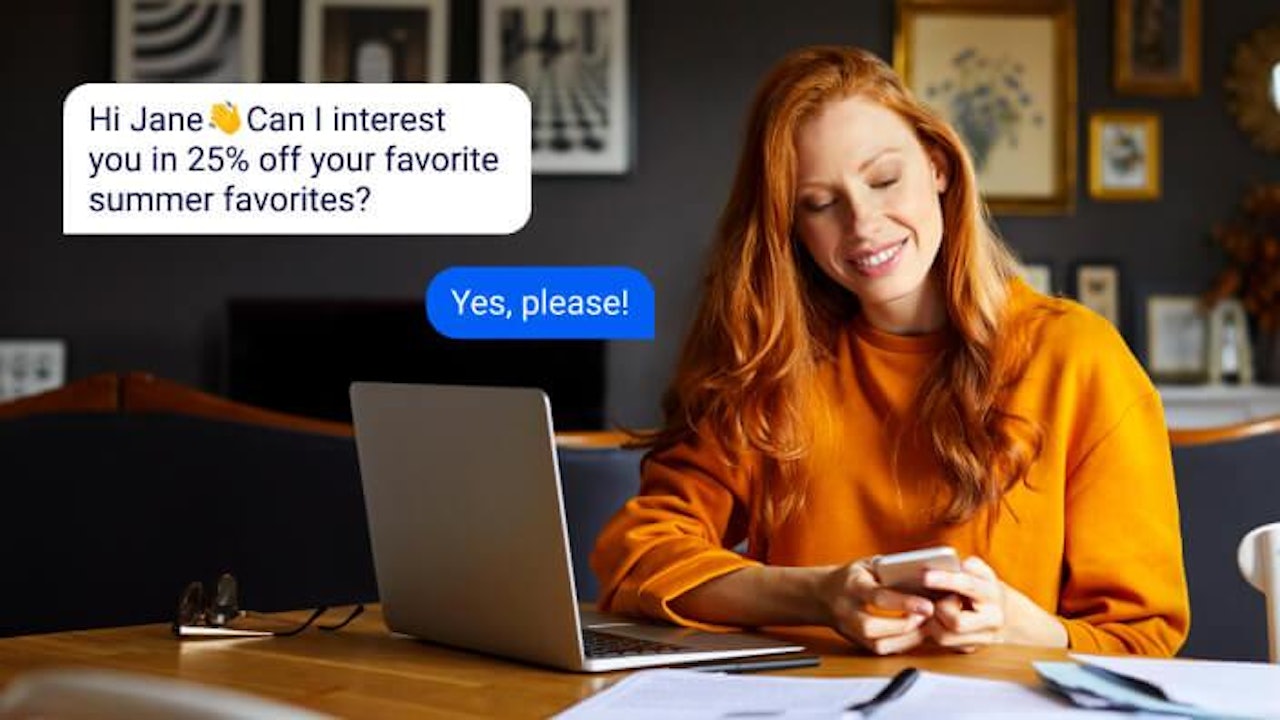
Comments (0)