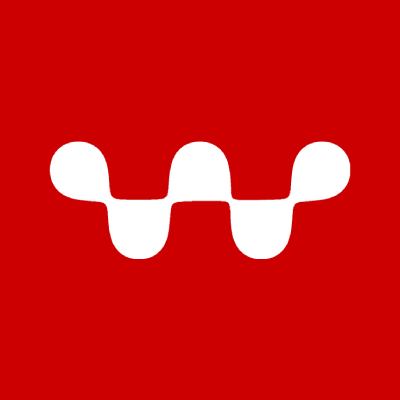why is wave so slow?
Which parts specifically are slow on your end?
If install a standard Laravel application on your local machine does that run fast.
There shouldn't be a reason that Wave is any slower than a typical Laravel application so I'm wondering if it has something to do with your local setup.
Let me know if there are any specific pages that are slow. Is it slow if you are logged in versus not logged in?
Let me know and I can look into it ;)
Thanks!
My normal Laravel 9 / Sail setup runs fast in Docker (2 CPUs, 2 GB memory, 1 GB swab, 64 GB disk image) on Mac.
Loading Wave / Laravel / Sail, specifically the admin settings takes 3 to 4 seconds to load. Also running "npm run dev" with Vite.
Saving a setting can take 7 to 9 seconds.
Curious if anyone experiences this and how I can speed this up.
I figured this out and it runs fast now.
Quick solution:
copy & paste the current Laravel 9 docker docker-compose.yml file.
scalpel solution:
Add XDEBUG lines in the docker-compose.yml file.
services: --> laravel.test: --> environment:
XDEBUG_MODE: "${SAIL_XDEBUG_MODE:-off}"
XDEBUG_CONFIG: "${SAIL_XDEBUG_CONFIG:-client_host=host.docker.internal}"
 1
1