Help with wave
Hi,
I have wave installed on windows OS and have wamp server in it as well. After following the installation steps, I could not see the wave website working on localhost (i have the APP_URL configured as http://localhost)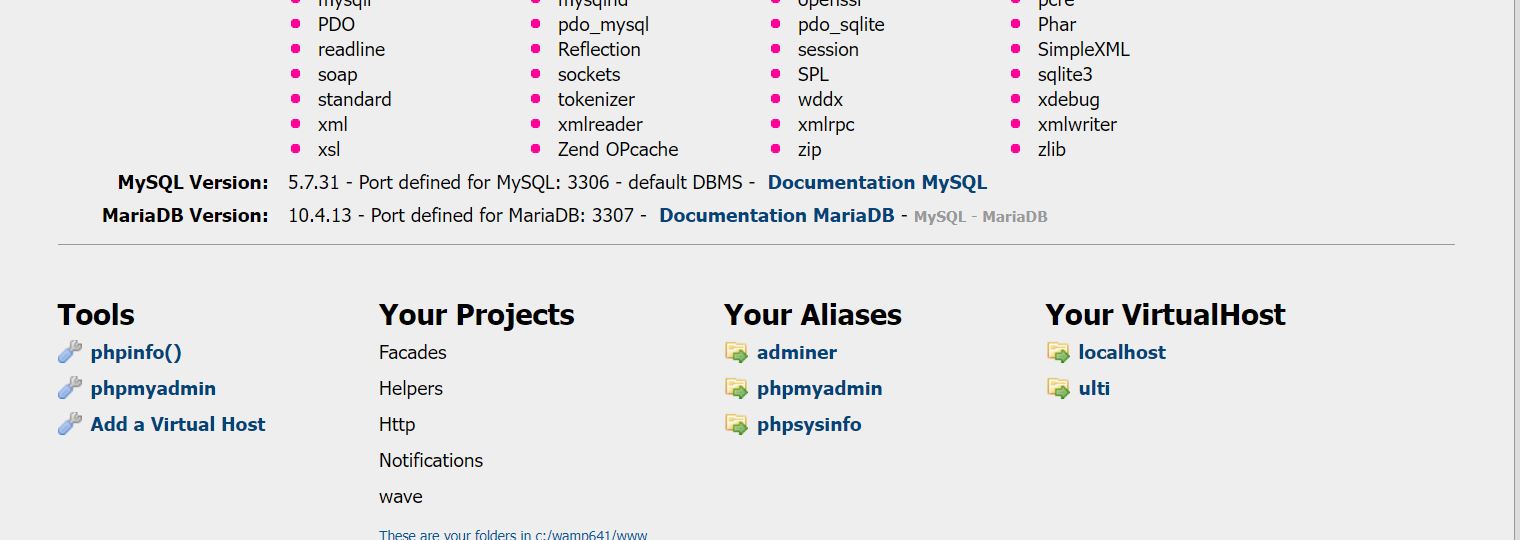
Please could someone guide me to get the website working in localhost? Thanks in advance!
Hello,
With WAMP I think that you need to configure Apache and update the config file httpd.conf located in conf directory of the Apache Installation folder.
You need to change the directives DocumentRoot and Directory to point to the public folder where you installed your Laravel project.
Example:
DocumentRoot "${SRVROOT}/htdocs/forum/public"
<Directory "${SRVROOT}/htdocs/forum/public">
Also make sure the DirectoryIndex is set as below:
DirectoryIndex index.php index.html
Alternatively, I have heard that a lot of people are using Laragon for Windows rather than WAMP nowadays for their Laravel dev environment:
Laragon provides you a modern & powerful development environment that countless people love to use every day.



















