Error: No hint path defined for [theme]. Deploying to Cloudways
So I've already done quite a lot of work on this website, and it works locally as well as on the Digital Ocean app, so I'm not sure if the fact that this is not a fresh wave install could be the problem. But I just followed the Cloudways video on the devdojo youtube, and I ended up with this error message.
I edited my env file with the new db, and did composer install. I got one error about not having Sanctum, so I installed that. Now when I check my site I have this error.
I found one StackOVerflow post about a similar error, but it said something besides [theme] in the error, I forgot what it was. Anyways, someone replied saying php artisan optimize:clear fixed it for them so I tried that but had no luck. I'm using the Tallstack theme...I have no clue if this could be related but I thought it was possible.
I'm not sure if this matters but I deleted the Tailwind theme from my files entirely because it got annoying trying to search through duplicate filenames to find the Tallstack blade files I needed. I thought this might have caused the issue so I added the Tailwind files back but it didn't seem to help. Not sure if I have to re-load/restart anything for this to take effect.
Any ideas what to try?
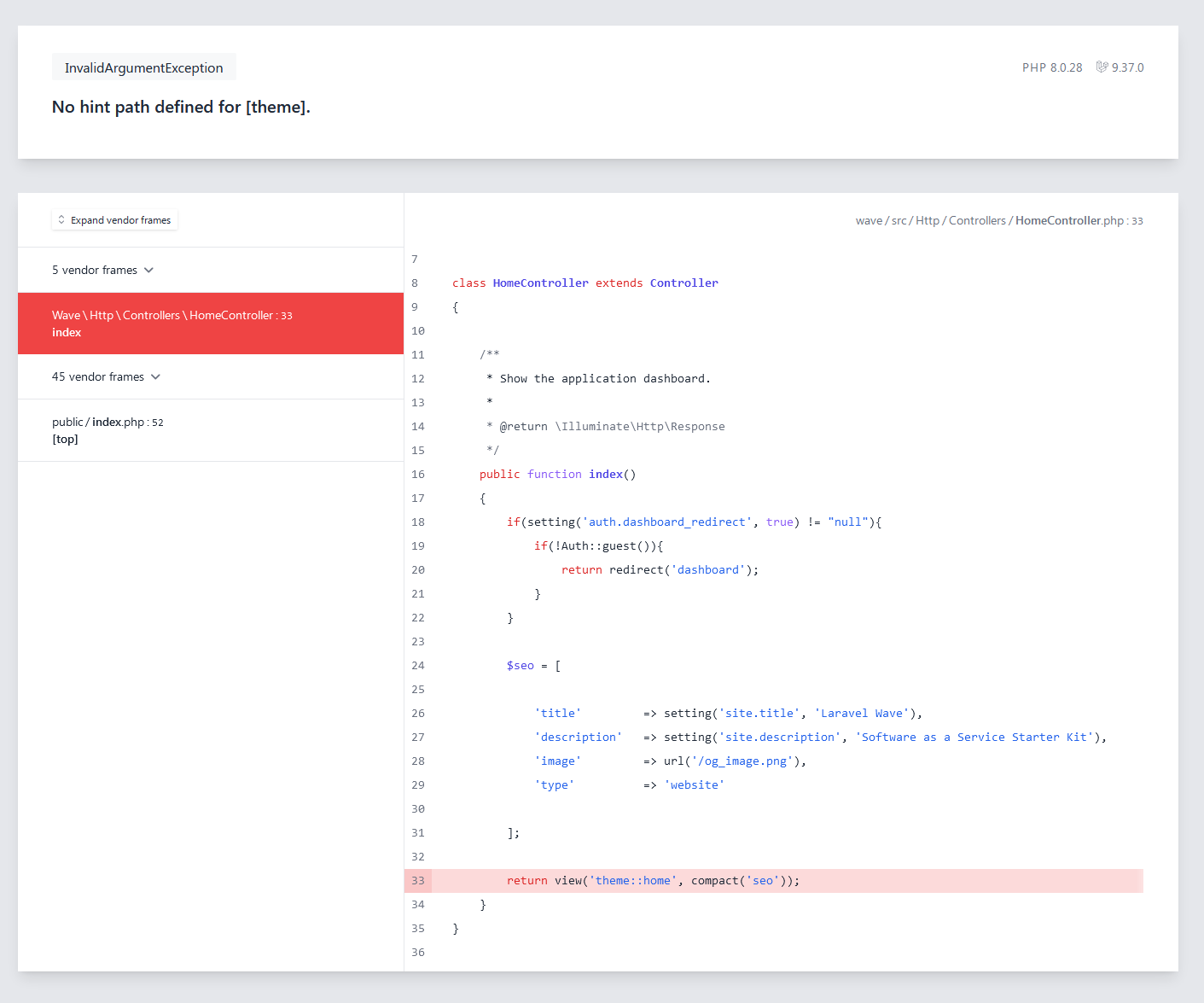
Update: Tried with a fresh Wave install and received the same error, so whatever it is somehow only becomes a problem on this Cloudways setup but not a localhost server or Digital Ocean app. That makes absolutely no sense to me how that could happen using the same files.
Hi there,
I've seen this problem when using SQLite.
I would recommend making sure that you are using MySQL and not SQLite.
In general, SQLite is not recommended for production but only for testing locally.
Let me know if you have any questions!
Thanks for the reply. I set it up the same way as the devdojo video on deploying to Cloudways, and he copied the db credentials the same way I'm doing it, so as far as I can tell, it looks like it's MySQL.
Even if I'm correct, is this still a db problem you think?
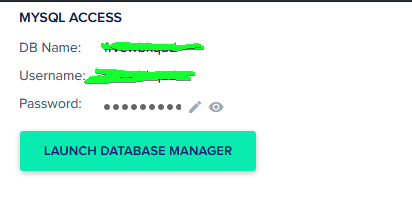
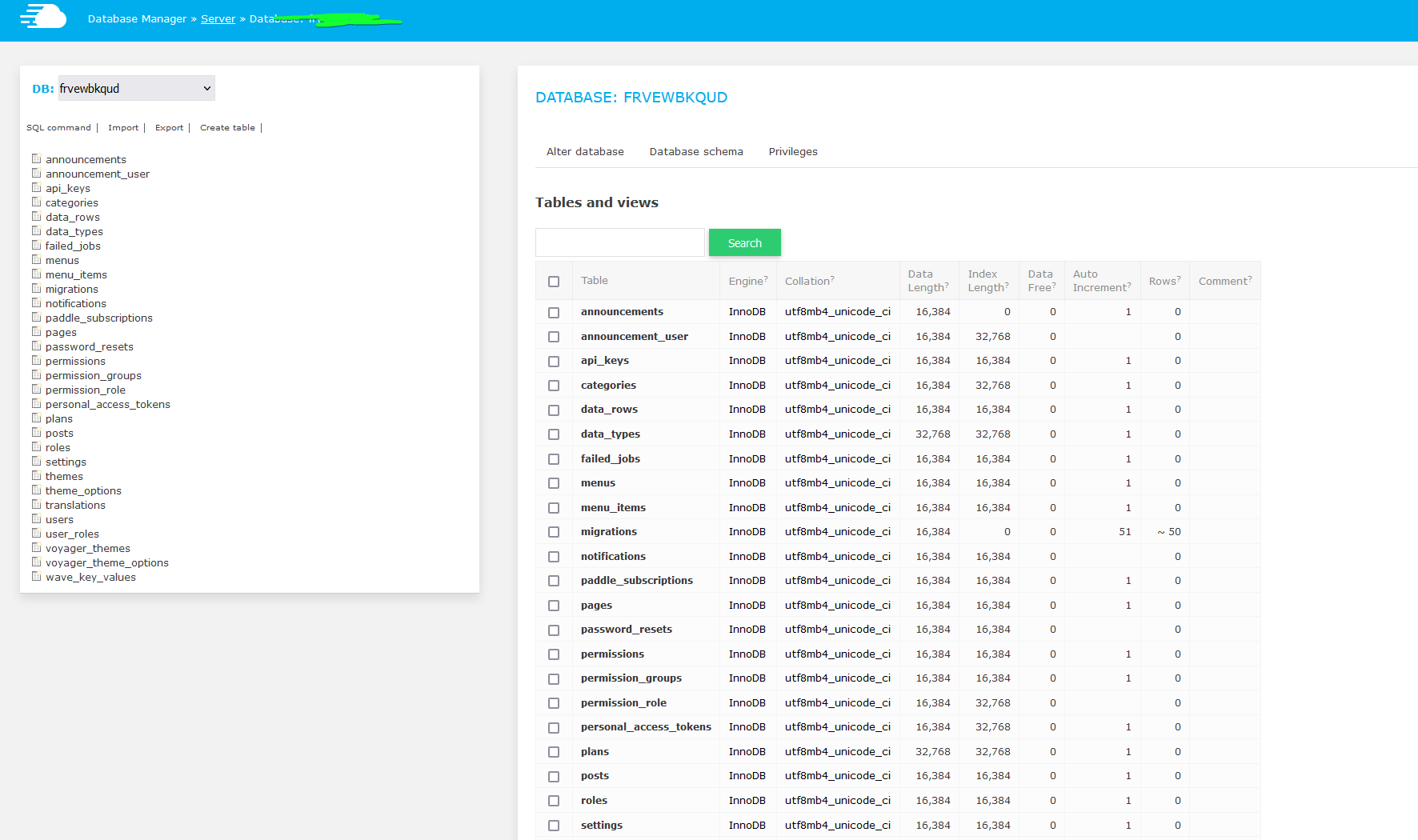
I found the problem, sort of. I'm still new so I obviously don't know why this is only happening on the Cloudways deploy, but I think what is happening is the [theme] path is not completed until you press "install wave" which then activates a theme, I assume. I noticed in the walk-through video that you're redirected to url.com/install, so I added /install manually to the url and it actually loaded the page and I hit install and then I was all good. For some reason the very first screen you see after deploying on Cloudways requires the [theme] path to be set up already, but I guess it isn't
Hopefully there's an easy fix for this to prevent this from happening in the future.
Also, as long as I'm mentioning potential fixes...when I was doing composer install I got an error that I did not have the class Sanctum, which seems to be needed, so I had to do
composer require laravel/sanctum
and then it was fine. But Just letting you know in case this could be put into the fresh wave deploy as well.
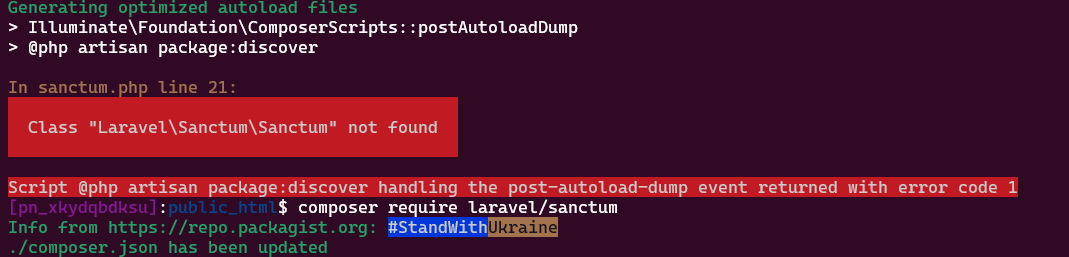
Thanks for the help as always.
 1
1















Hi there,
Ah yes, if you don't run the install command then there will be no data in your database which would indeed explain the problem.
Happy to hear that you've got it all working and thank you for sharing your solution here with the community!
Oh I did install, I followed the video exactly. I tried 3 or 4 times actually with slightly different things and it never worked. So to my knowledge it has nothing to do with composer install or php artisan migrate.
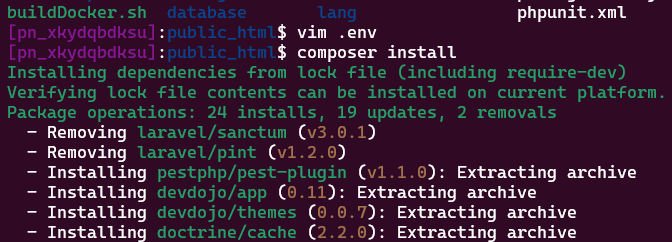
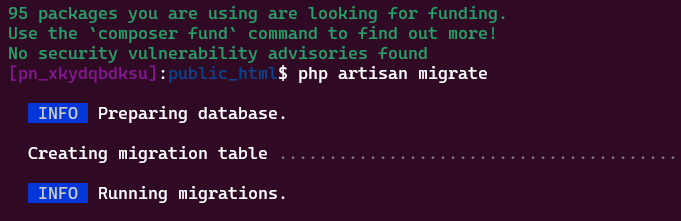
edit: never noticed that it was removing sanctum at the beginning, which would explain the error. Wonder why it's doing that?
Hi there,
Are you deploying a plain version of Wave?
If so sanctum is not really part of Wave:
https://github.com/thedevdojo/wave/blob/main/composer.json
If you are deploying a version that you've devepoloed locally and now pushing to Cloudways, that would explain the problem. Once you make changes to your local installation you should also comment your composer.json and composer lock files.
So I thought that was the problem, so then I forked the most up to date wave repo like 2 days ago and did a deploy from git from that brand new fork and it still happened. so strange.
Hi there Alex,
I tried deploying this on a new server on Cloudways, the problem is that when you create a new Laravel server on Cloudways it installs a plain Laravel app that has the Sanctrum package.
A quick fix is to just SSH to the server and delete the config/sanctum.php file that will fix the composer install error that you are seeing.
Let me know if anything else pops up!
Awesome, thanks Bobby. I used your suggestion and tried a new install after removing the file and everything worked perfectly without the error I mentioned in the OP. I have no clue if sanctum was somehow causing the issue or if it's a coincidence and I did something else without realizing it. But I was able to cleanly install with no errors, so I'm glad for that.
Thanks so much for your help.
Happy to hear that it is all working now!
My guess is the following:
- When creating a plain Laravel server on Cloudways they install Sanctrum as a default package
- Then when you try to deploy Wave, on top of that plain Laravel app, Cloudways doesn't clear up all of the files left from the plain app
- Hence the need to delete the sanctrum.php config file




