Change the formatting of the Laravel Voyager menu names.
Hello everyone ! I need help and I would like you to help me. I noticed that Laravel Voyager puts the names of the dashboard menus with a capital letter for each word in the name of the menu. I would like to change that by putting only the first word with an uppercase letter. Thank you for helping me.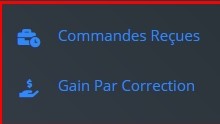
Hi there,
As far as I can see this is done with the following CSS:
.navbar .navbar-nav>li>a {
text-transform: uppercase;
}
You can take a look at the Voyager documentation on how to add custom CSS and override the CSS properties for the nav bar items here:
https://voyager-docs.devdojo.com/customization/additional-css-js
And then override the CSS to something like this:
.navbar .navbar-nav>li>a {
text-transform: inherit;
}
 1
1















Hello ! It works ! Thank you so much.
Hey,
No problem at all! Happy to hear that it’s all working!
 1
1



















