Built in page builder in Wave does not work for me
I have a fresh install of Wave and the pages (About or Example Page) created in built in page builder do not work. I tried to create a new page and also does not work, here the report:
https://flareapp.io/share/pPvJ6X8P#debug
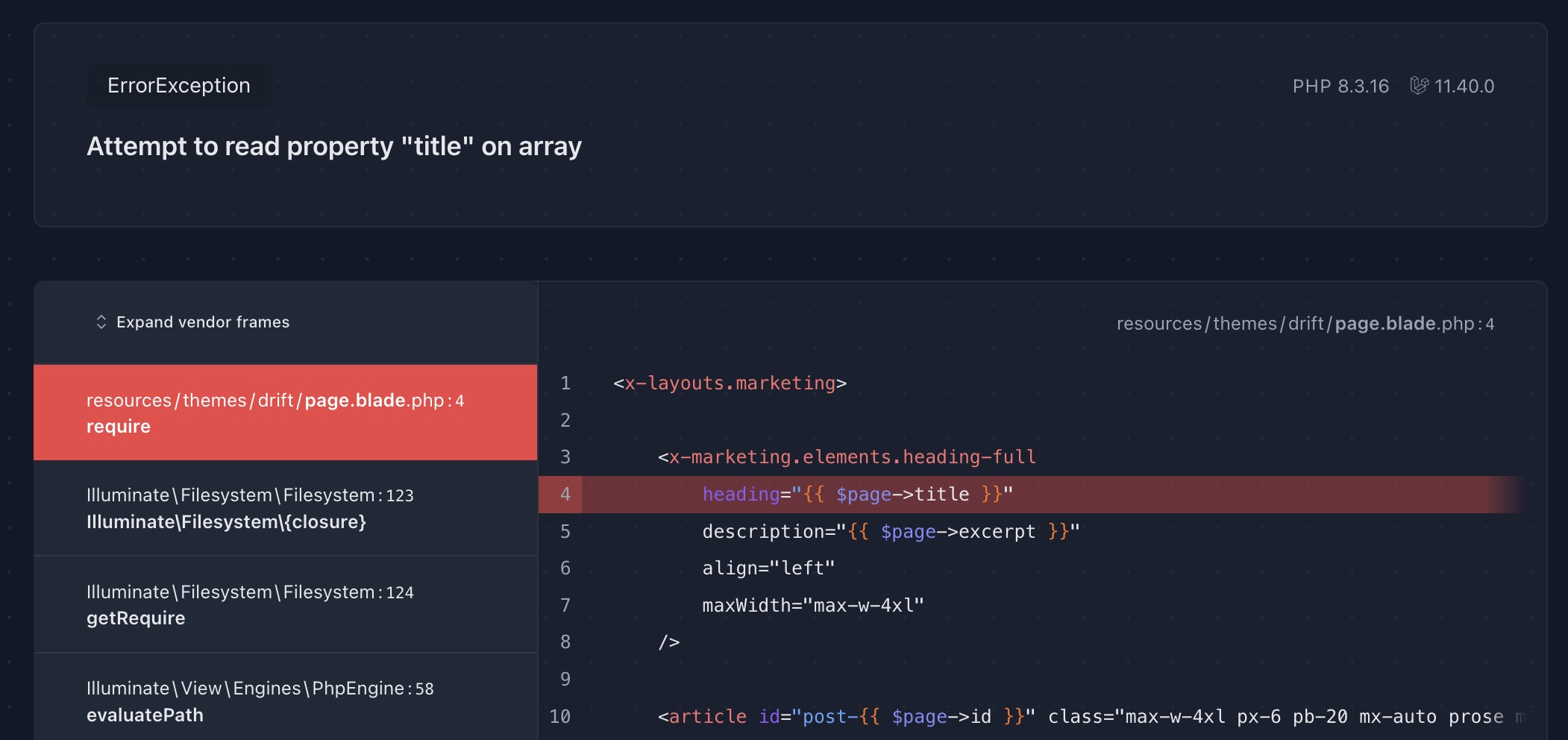
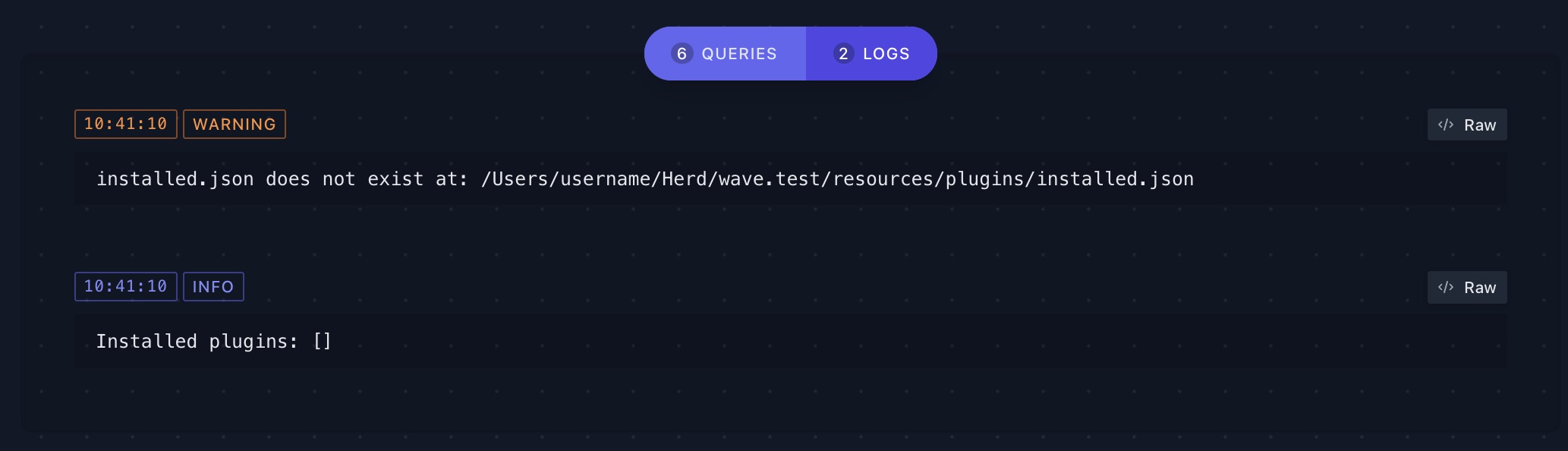
I am not sure what kind of /resources/plugins/installed.json is it looking for?
Hey!
Thanks for reporting this bug!
Try adding this on line 2 of the resources/themes/drift/page.blade.php file:
@php
$page = json_decode(json_encode($page), FALSE);
@endphp
I will look into patching this in the next version of the Drift theme!
- Bobby
No worries! Happy to help and again, thanks for reporting the issue.
Hi, regarding to new/edit page and get this error. Wasn't sure if the data are missing in the database for select options? see screenshot.
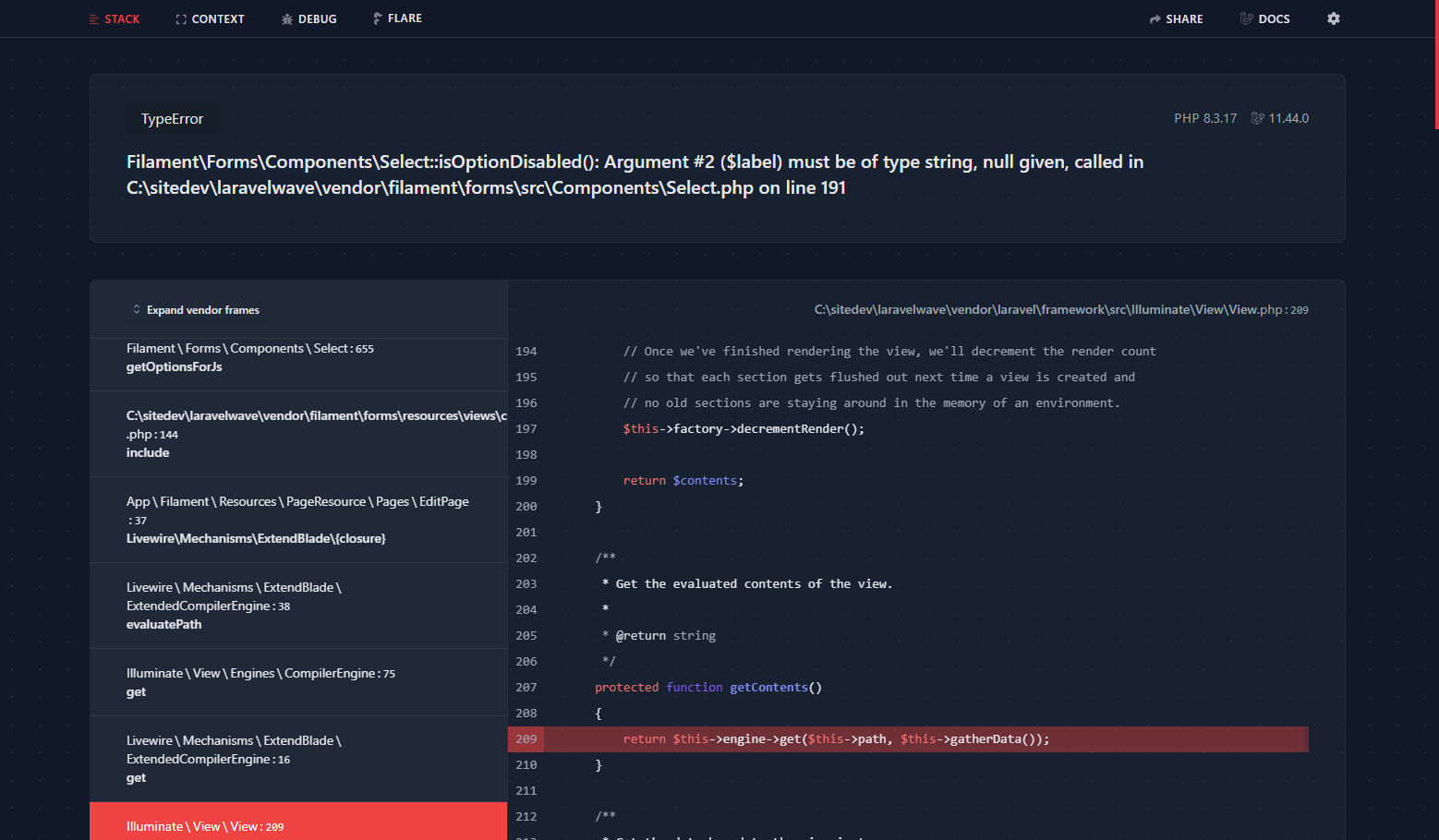
I think that this got fixed in the latest version. What is the Wave version that you are using? What theme are you using and does this only happen when creating and editing pages via the Fillament admin?





















