APP_URL/admin 500 error
Hi, I was recently following along on the video tutorial and documentation and was trying to install the tallstack theme. I am able to login to the admin account and access the "My Profile" and "Settings" tabs when clicking on the user profile picture located in the top right corner. However, when I click on the "Admin" section I am left with a "500 Server Error". Plese let me know if you have any suggestions on how to go about this issue. Thanks!!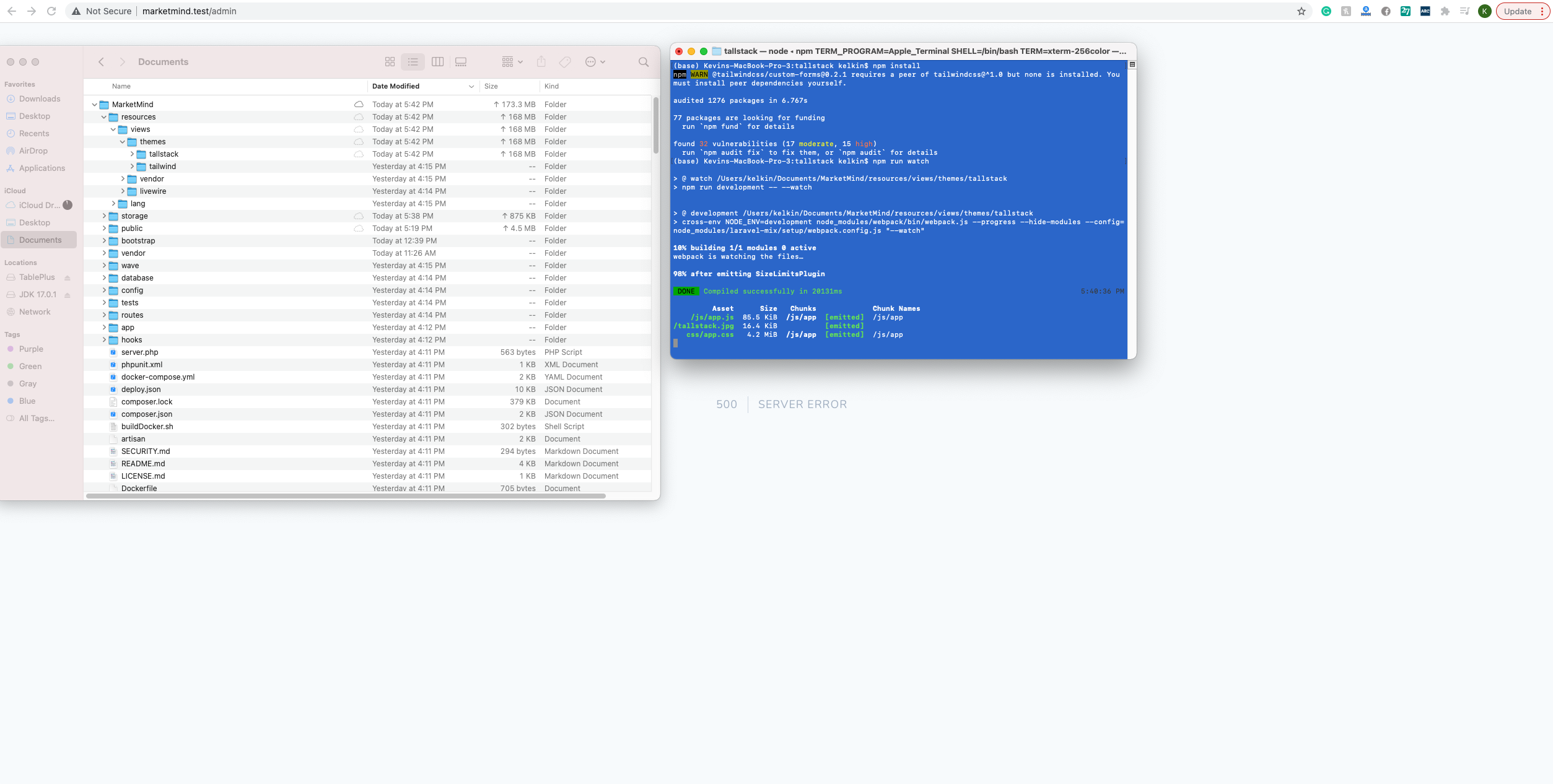
Hi there,
I would recommend enabling DEBUG mode via your .env file. That way you will see the actual error rather than the generic 500 error.
Feel free to share the error here and I should be able to further advise you.
Best,
Bobby
Hi Bobby!
Thanks for the reply; I just turned on debug mode and this is what I saw. I tried looking for some past posts on this issue and found this link: https://devdojo.com/question/route-voyagerthemeindex-not-defined
Unfortunately, it appears the file may have been updated/modified since the release time in the post.
Any advice would be appreciated - Thanks!!
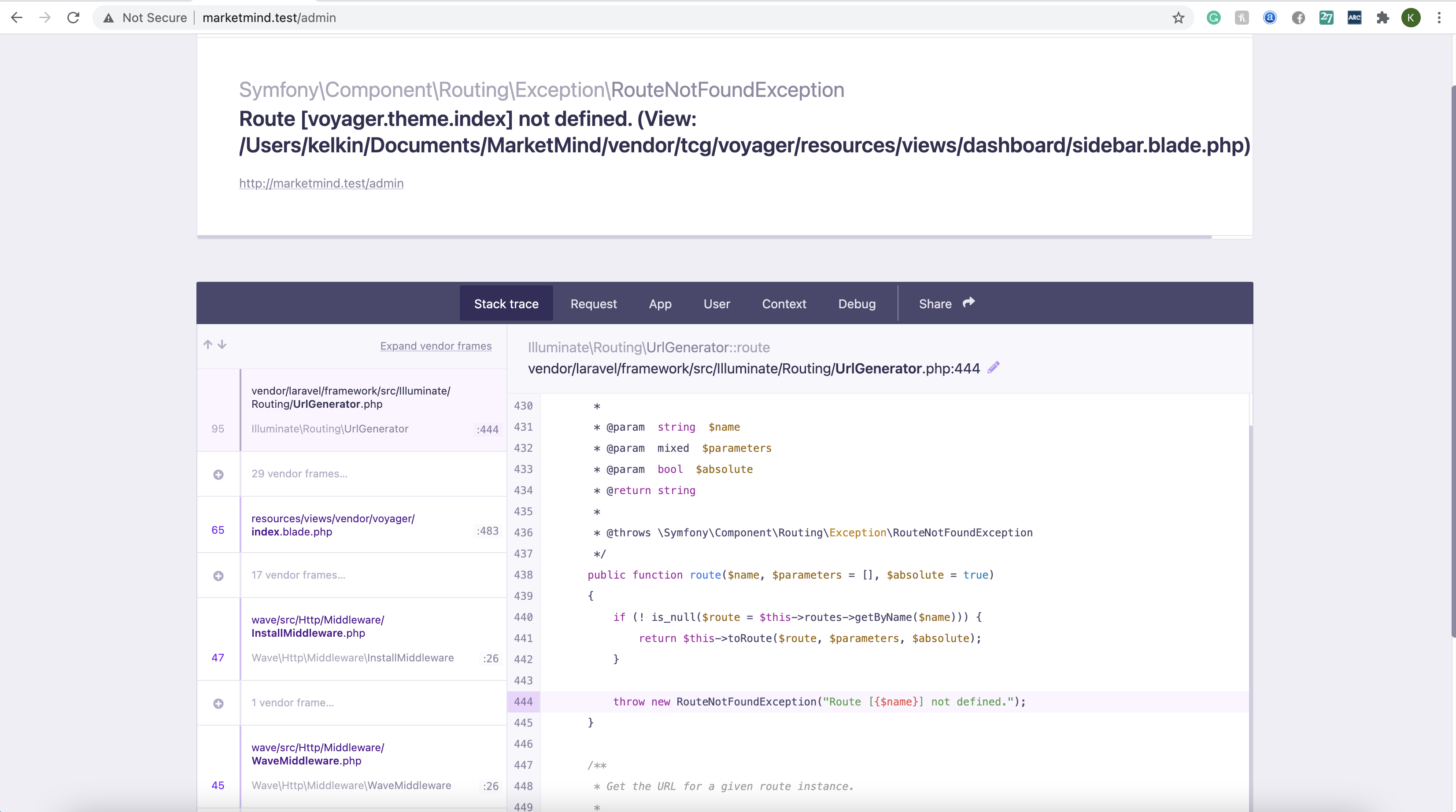
Hi there,
This is quite interesting, this error should no longer occur as it seems to have been fixed, can you try running composer install again and see if any errors occur during the installation?
Also what is the PHP version that you are using? And did you run php artisan:migrate and php artisan db:seed?
Hi Bobby,
I am using PHP 8.0.12. I have included a screenshot of the commands you asked me to run in addition to my schema on my DB. As the terminal shows there is "Nothing to install, update or remove" when running composer install.
I have also re-ran the php artisan:migrate command and it returns "Nothing to migrate". Running php artisan db:seed results in an integrity violation (likely due to the entities and attributes already being present in the DB). I have also ran these commands prior to this setup but re-ran them again just to double check I have not missed anything.
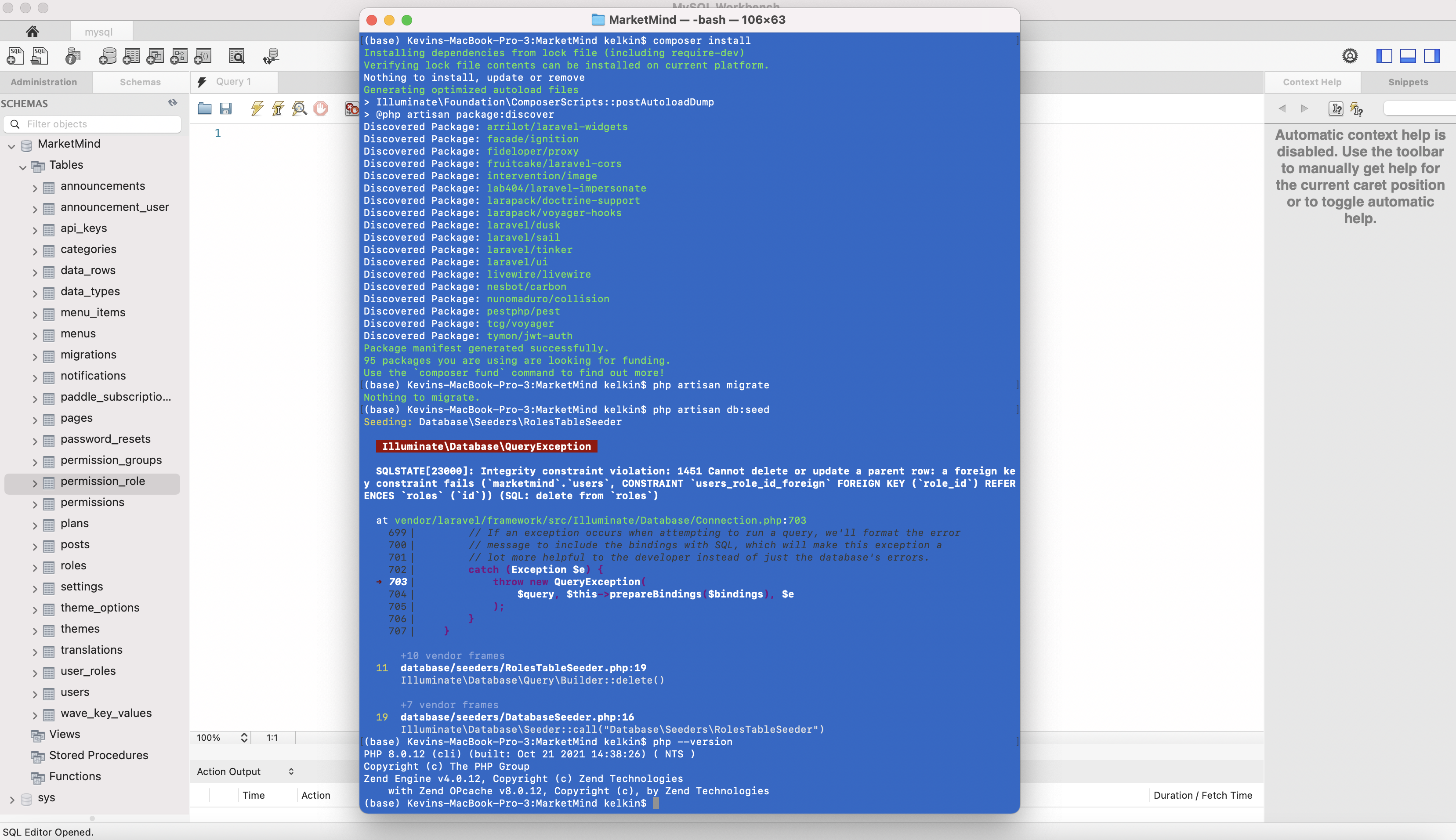
Hi there,
This is very interesting, I've been looking into this for a while but I have not been able to replicate it on my end.
I could suggest a couple of things:
- Make sure that you've downloaded the latest Wave version
- Try running the following commands:
composer dump-autoload
php artisan cache:clear
If you are still seeing the problem, can you share the full stack trace from your Laravel error log at storage/logs/laravel.log here so I could have a look at it?
 1
1















Hi Bobby,
I decided to create a new project from scratch and managed to get the admin page to work. I believe that I may not have been using the latest version of Wave as you mentioned before (I made sure to go under the tags button on GitHub to download the latest version)
Thank you again for your help! I greatly appreciate it :)
 1
1















Hi there,
No problem at all! Happy to hear that it’s all working now!
Regards,
Bobby




