Installing Sublime Text 3 on Ubuntu
Perform the following steps as root to install Sublime Text 3 on Ubuntu:
1. Install the dependencies necessary to add a new repository over HTTPS:
$ sudo -s
Enter in your root password so you don't need to always need to do sudo command
Once thats done type in the terminal
apt update
Wait a little bit. Once its done type in the terminal
$ sudo apt install dirmngr gnupg apt-transport-https ca-certificates software-properties-common
2. Import the repository’s GPG key and the Sublime APT repository to your system’s software repository list by typing:
$ curl -fsSL https://download.sublimetext.com/sublimehq-pub.gpg | sudo apt-key add -
add-apt-repository "deb https://download.sublimetext.com/ apt/stable/"
3. Once the repository is enabled, install the Sublime Text 3 by typing:
$ apt install sublime-text
That’s it, you have installed Sublime Text 3 on your Ubuntu 20.04 desktop, and you can start using it!

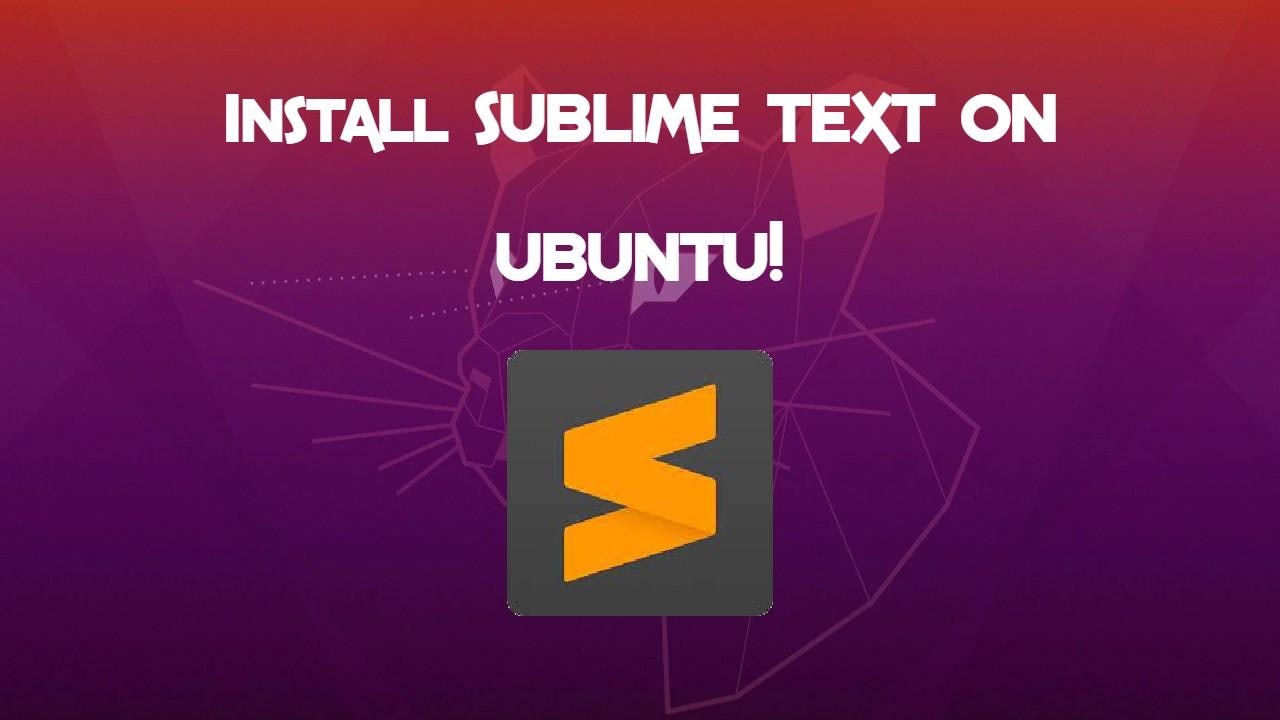
Comments (0)