-
Tails
Create websites with TailwindCSS
-
Blocks
Design blocks for your website
-
Wave
Start building the next great SAAS
-
Pines
Alpine & Tailwind UI Library
-
Auth
Plug'n Play Authentication for Laravel
-
Designer comingsoon
Create website designs with AI
-
DevBlog comingsoon
Blog platform for developers
-
Static
Build a simple static website
-
SaaS Adventure
21-day program to build a SAAS
Sorry, this video is only available to Pro accounts.
Upgrade your account to get access to all content.
Creating an api with Laravel
Created on May 29th, 2017
In this video you will learn how to create an API in your Laravel application. First we will add the default Laravel Authentication and then we will fill the users table using the Faker Package. After we have users in our database we can then create our API route inside of routes/api.php, which looks like this:
Route::get('users', 'ApiController@users');This route will map to an API controller that looks like the following:
<?php
namespace App\Http\Controllers;
use Illuminate\Http\Request;
use App\User;
class ApiController extends Controller
{
public function users(Request $request){
$offset = (isset($request->offset)) ? $request->offset : 0;
$num_results = (isset($request->num_results)) ? $request->num_results : 10;
$users = User::take($num_results)->skip($offset)->get();
return response()->json( $users );
}
}Now, whenever we hit our a API at URL.com/api/users we will get a JSON response with 10 users.
In this video we also showed you how to interact with that JSON data using Vue.js, we created a new file inside of resources/views called users.blade.php with the following contents:
@extends('layouts.app')
@section('content')
<div class="container" id="vueify">
<div class="row">
<div class="col-md-8 col-md-offset-2">
<div class="panel panel-default">
<div class="panel-heading">Users</div>
<div class="panel-body">
<ul>
<li v-for="user in users">@{{ user.name + ' - ' + user.email }}</li>
</ul>
</div>
<button class="btn btn-default" @click="loadMore">Load More</button>
</div>
</div>
</div>
</div>
<script src="https://cdnjs.cloudflare.com/ajax/libs/vue/2.3.0/vue.js"></script>
<script src="https://unpkg.com/axios/dist/axios.min.js"></script>
<script>
var vm = new Vue({
el: '#vueify',
data: {
offset: 0,
users: []
},
methods:{
getResults: function(){
axios.get('/api/users?offset='+this.offset)
.then(function (response) {
vm.users = vm.users.concat( response.data );
})
.catch(function (error) {
console.log(error);
});
},
loadMore: function(){
this.offset += 10;
this.getResults();
}
},
created: function(){
this.getResults();
}
});
</script>
@endsectionNow, when we visit our URL.com/users, using Vue.js our application will display a list of users in an unordered list. We can then click on the Load More button and we will get the next 10 results of users. If you have any questions about this video be sure to visit the forums at https://devdojo.com/forums.
Thanks for watching :)
Community Sponsors
 SAAS Adventure Learn how to create your own Software as a Service.
SAAS Adventure Learn how to create your own Software as a Service.

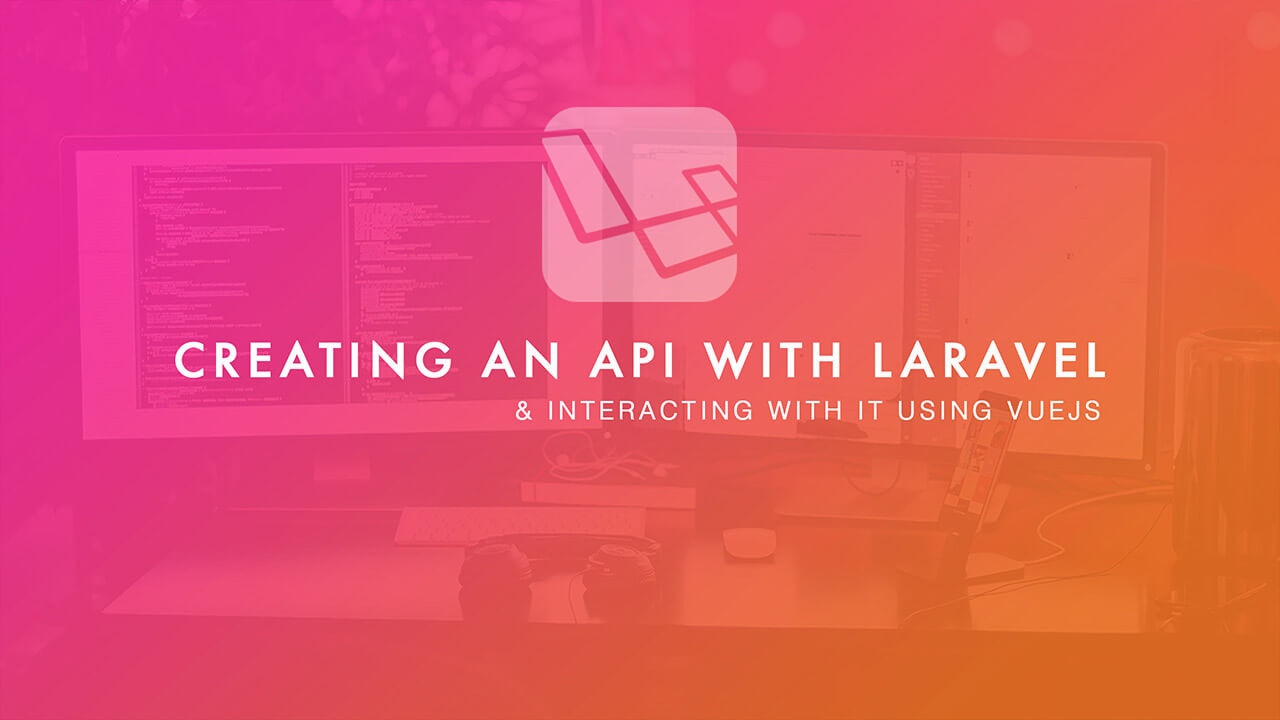
Comments (0)