If you're a fan of using the VIM editor you've probably made a ton of configurations to make it act the way you would like. Well, to save yourself sometime you'll want to checkout the Ultimate Vim Config. Checkout the ultimate VIM config at https://github.com/amix/vimrc
It's super easy to install and it makes your VIM editor look amazing. Checkout the screenshot below:
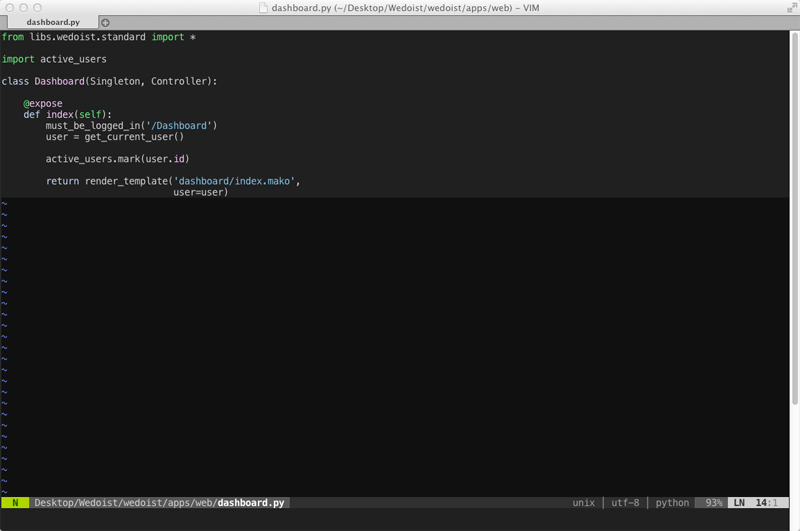
You'll get custom colors and a ton of plugins readily available in this awesome configuration. There are 2 versions of the Ultimate Vim Config, The Basic version and the Awesome version. The basic version does not include as many plugins or additions, so I'd recommend installing the awesome version.
It's so easy to install. You just run the following commands in terminal:
git clone git://github.com/amix/vimrc.git ~/.vim_runtime
sh ~/.vim_runtime/install_awesome_vimrc.shAnd you're good to go. Enjoy the awesome configurations.


Comments (0)