Thanks to CSS3, creating circles couldn't be easier. Let's say that you have a block that is 100 pixels tall and 100 pixels wide. Well, if you gave each of the corners a border radius of 50px it will come out to be a perfect circle. Using the following CSS:
.circle{
width:100px;
height:100px;
border-radius:50px;
background:#3555AA;
}And then adding the following Div to your html:
<div class="circle"></div>Will give you a perfect circle:
You can apply this effect to divs, images, and any other HTML element. Checkout this awesome reference on the multiple shapes of CSS:

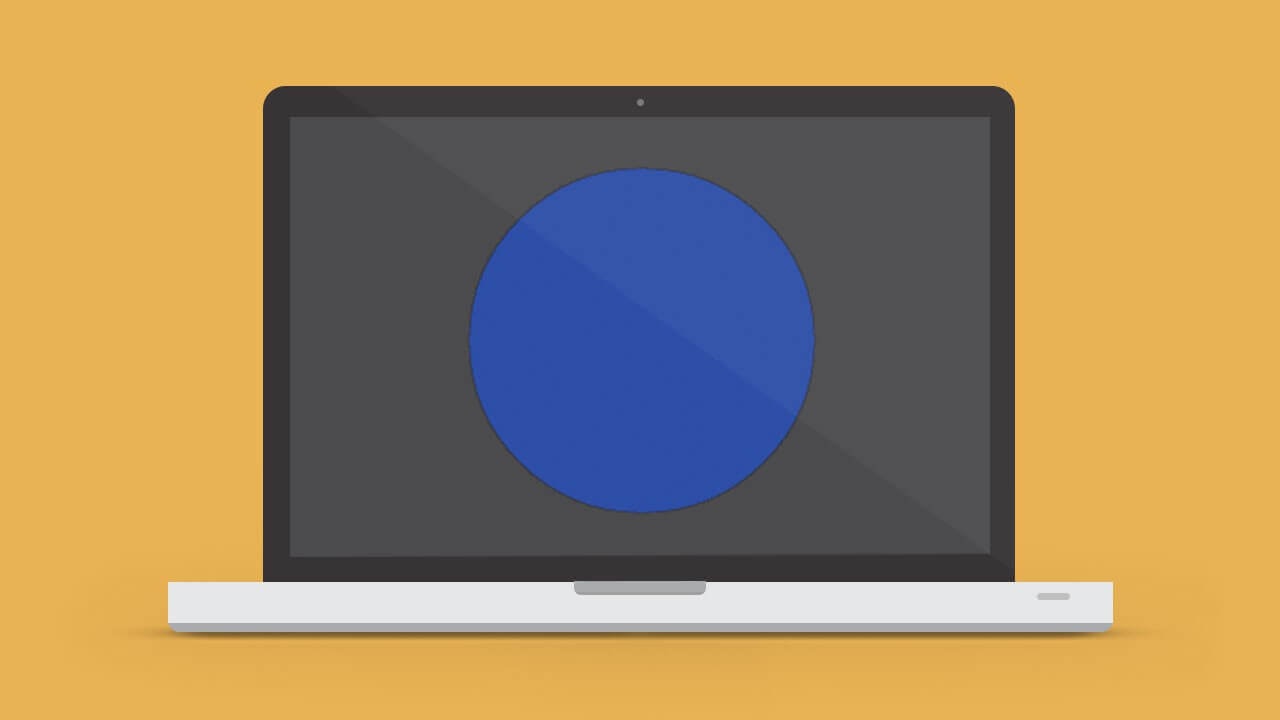
Comments (0)