Introduction
Solana is the #1 cryptocurrency for developers. It quick, easy to setup, and low gas fees. Most developers use Solana because it is so easy to make a token on the Solana blockchain. Let me tell you how to install Solana on Ubuntu.
Installation
We will install the latest release on the Solana GitHub (04/12/22). To install Solana, type the following command into your terminal:
sh -c "$(curl -sSfL https://release.solana.com/v1.10.8/install)"
You can replace v1.10.8 with the release tag matching the software version of your desired release, or use one of the three symbolic channel names: stable, beta, or edge. Depending on your system, the end of the installer messaging may prompt you to update your PATH enviroment. Once done, type the following command to see if the installation is complete:
solana --version
You should get the version you installed Solana. To update at any time, type the following command:
solana-install update
Conclusion
I will post more Solana on Ubuntu tutorials soon! One will be on how to create a wallet on Solana CLI tool. See you later! If you found this usful then please share this and follow me! Also check out Buy Me A Coffee!




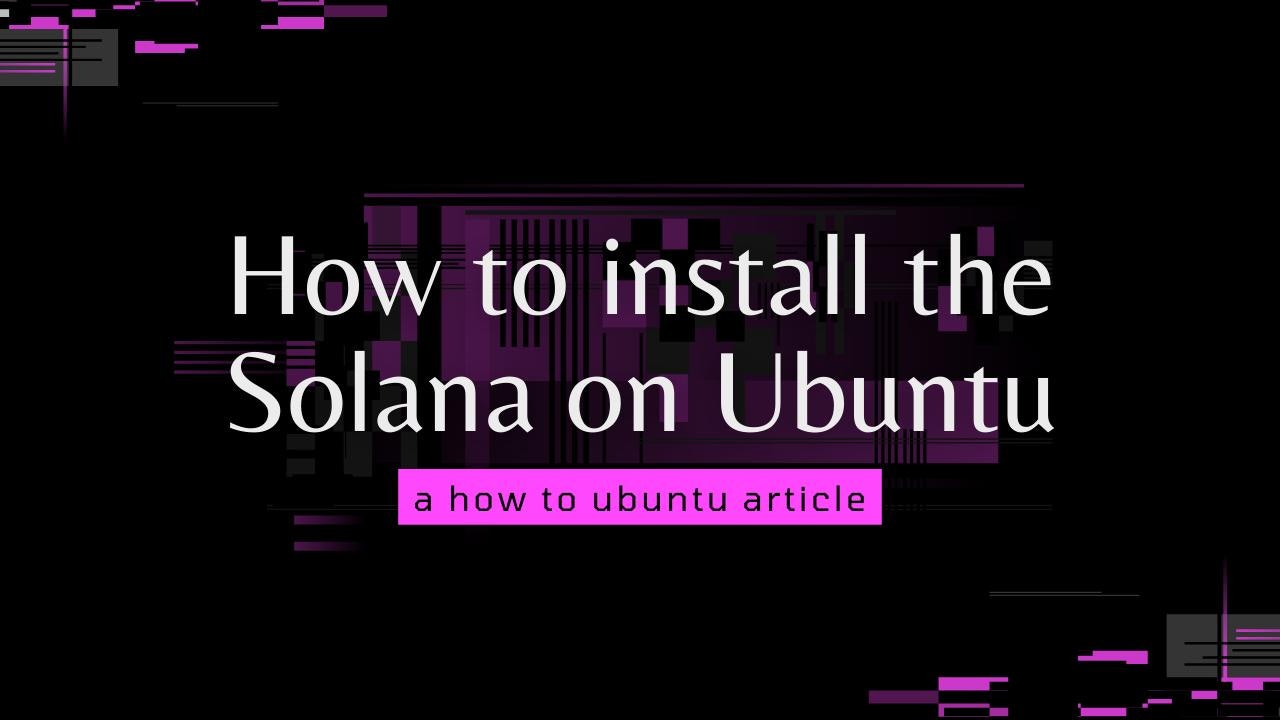

Comments (0)