Warnings
.Run and .Bin files are fairly easy to execute or install, but can be notoriously difficult to remove. This depends on the developer. They also can be downloaded from anywhere, and made by anyone, so make sure you or other people have experience and therefore trust of the source. You should check any uninstall procedures before proceeding with these instructions.
Some .Run and .Bin files require root permissions to run, using the sudo command. Remember that root access means the file has full access to your system and could potentially damage its stability and security.
Process
Terminal
First, open the Terminal, then mark the file as executable with the chmod command.
chmod +x file-name.run
Now you can execute the file in the terminal.
If an error message including a problem such as 'permission denied' appears, use sudo to run it as root (admin). Be careful, sudo allows you to make critical changes to your system. Many software installs will require sudo.
sudo ./file-name.run



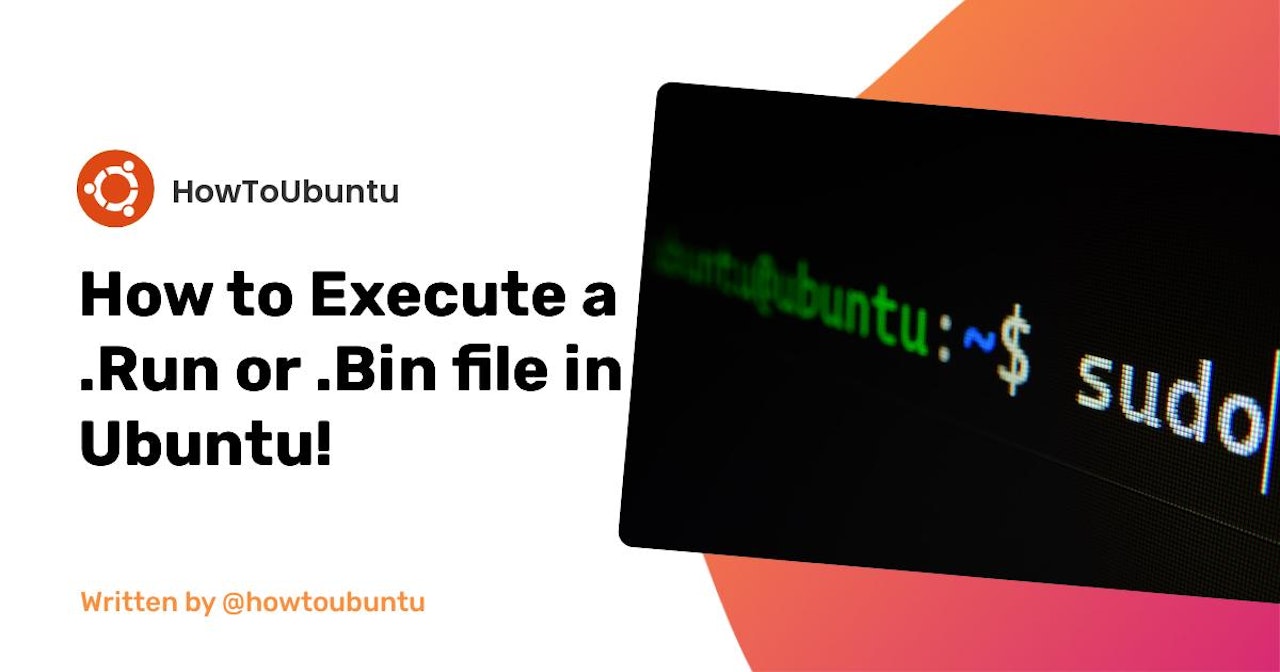

Comments (1)