User Impersonations
With user impersonations you can easily impersonate any user on your site. This will come in handy when you need to debug an issue that a specific user is experiencing.
Impersonating a user will allow you to login to your application acting as a specific user.
Impersonate a User
To impersonate a user you can visit your users section inside your admin at /admin/users. Find the user you want to impersonate and click on the Impersonate button.
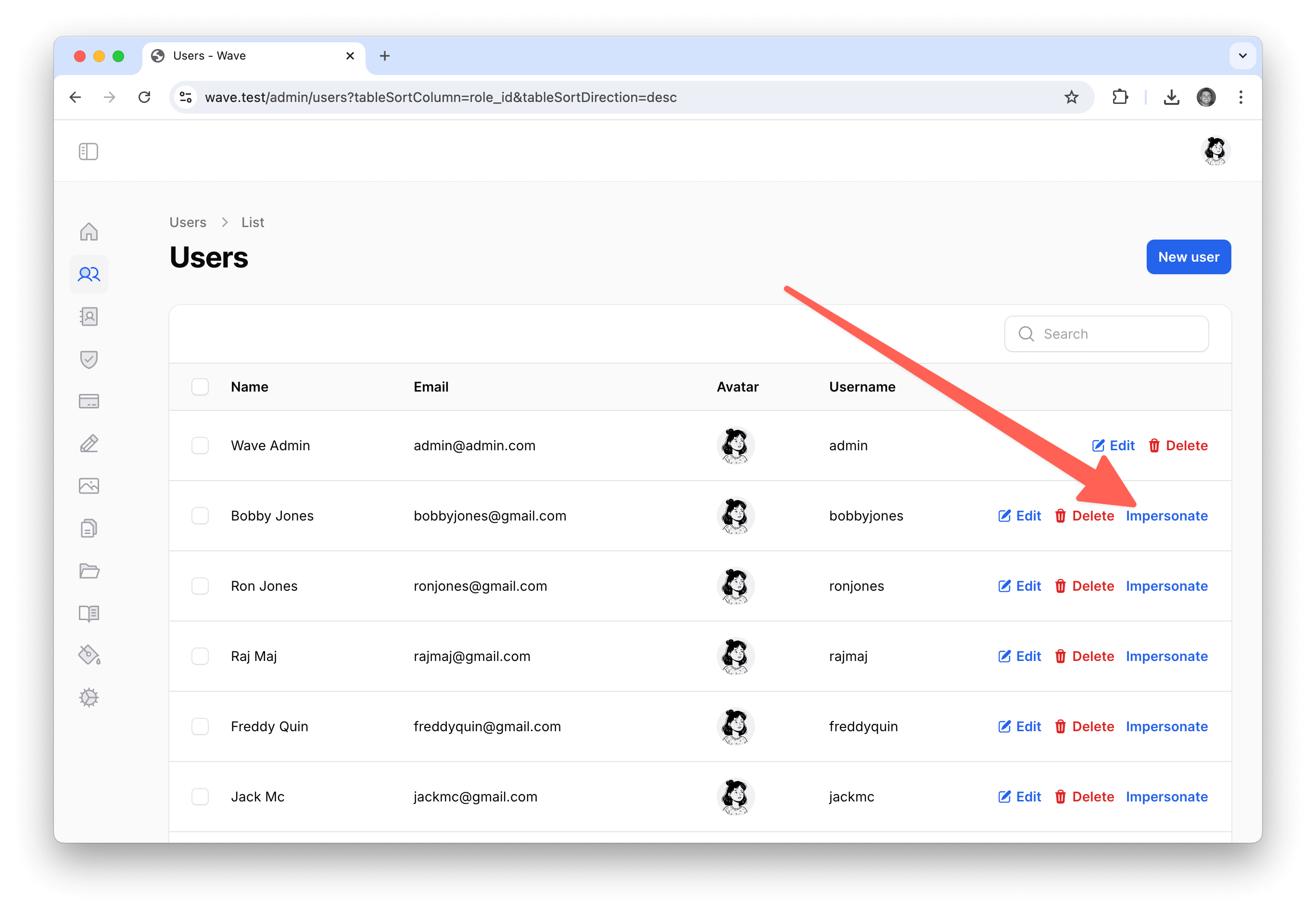
You will now see that you are logged in as that specific user. You can open the user menu and you'll see a new Leave Impersonation button to exit that user account and log back in as your original admin user.
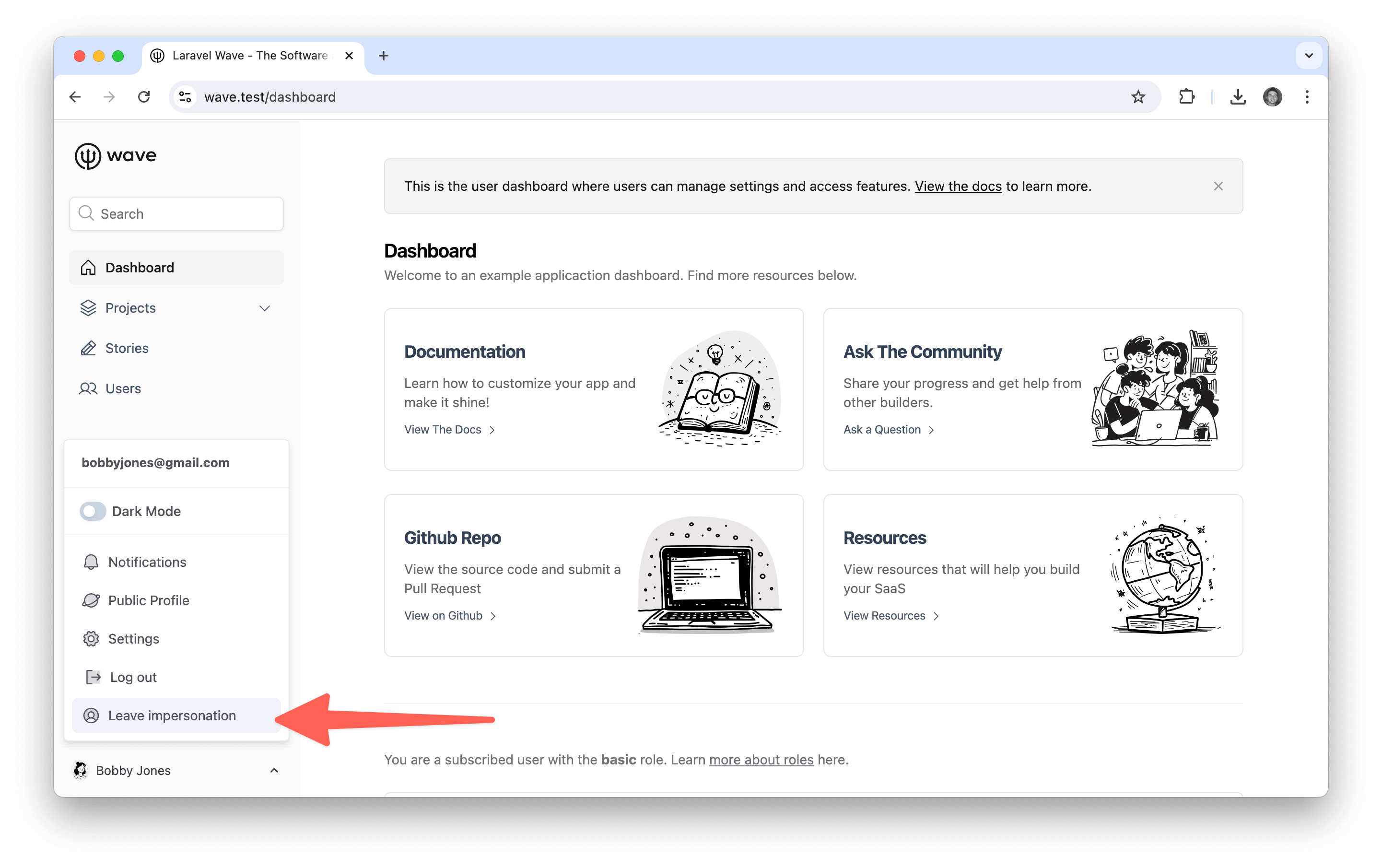
We are utilizing a popular Impersonation Package under the hood. Be sure to check out this package readme to learn more or extend the impersonation functionality.