Pages
Wave makes it easy to add a pages via the admin and have it show up on your site.
Not to be confused this with Volt Pages, which are dynamic pages created inside your theme
pagesdirectory. Learn more about those pages here
These pages in this section are content pages, such as a Terms or Privacy Policy page, or even an About Us page. These pages typically contain static content, and not much dynamic functionality or user interaction.
Creating Pages
If you visit your website /admin/pages directory, you'll see a few example pages.
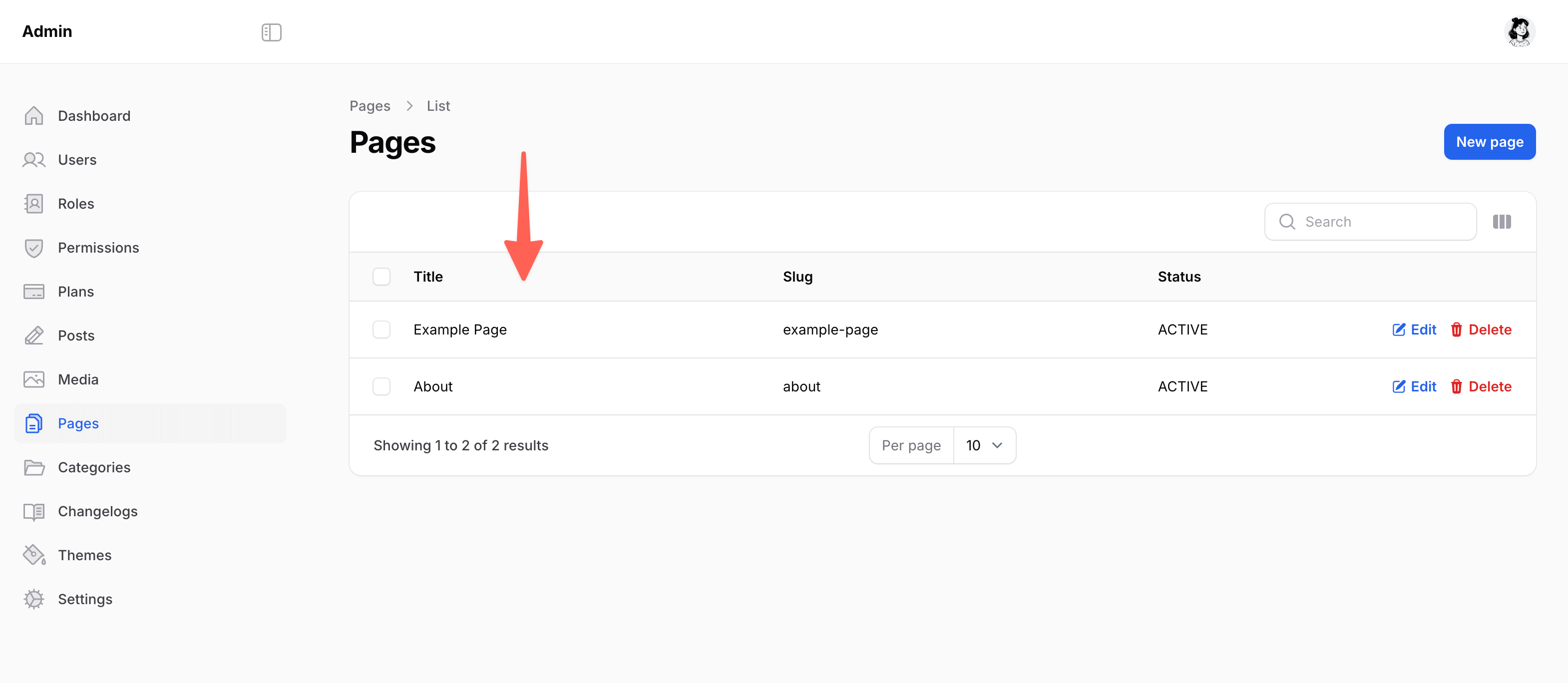
You can click on the New page button to create a new page.
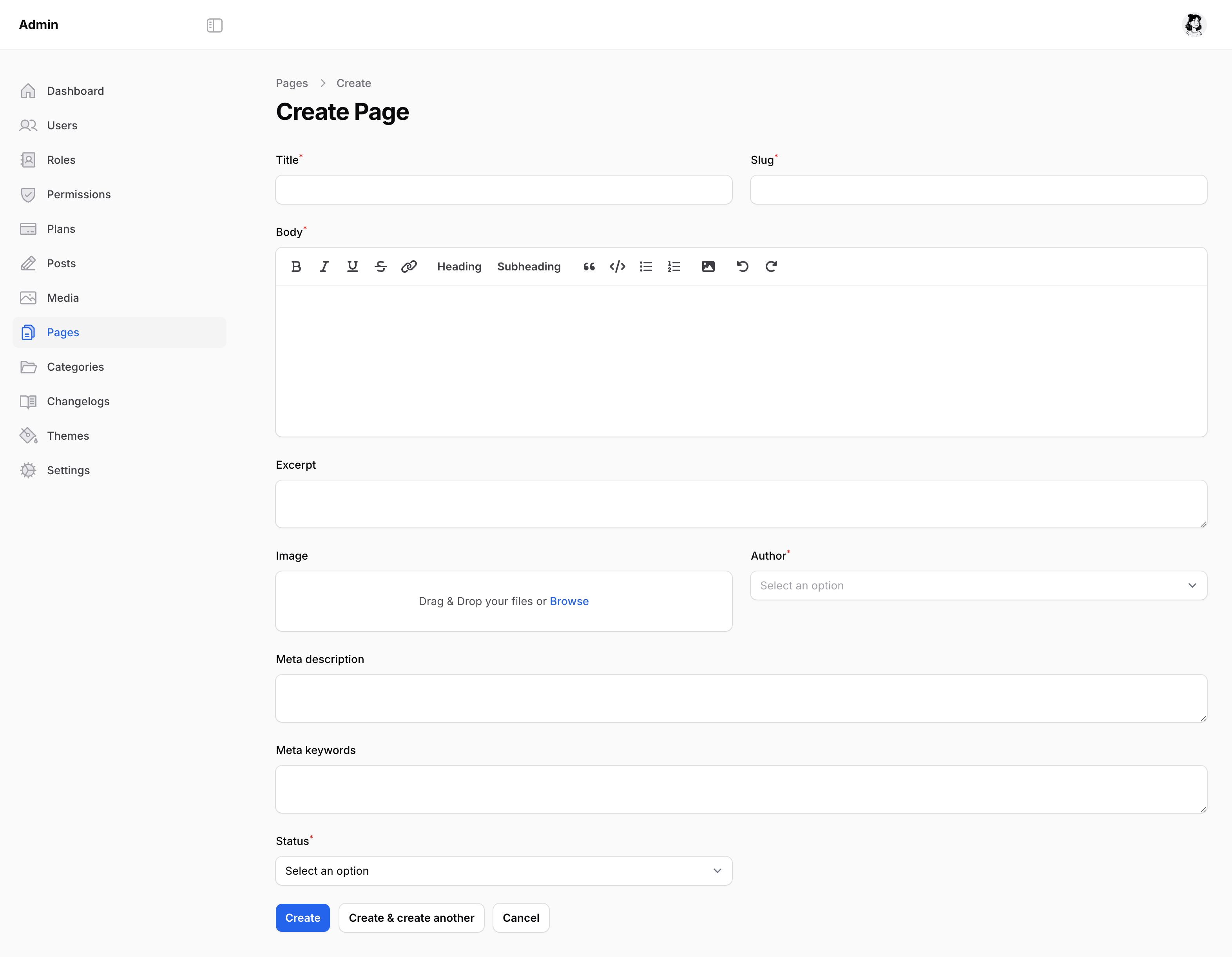
After creating a new page, this route will automatically be available on your site. If you created a page with the slug of hello-world you will see a new route on your webiste at /hello-world.
Page View
You can modify the pages view by modifying the file inside of resources/themes/theme_name/page.blade.php. When a page is rendered on your website it will use this view to output the content.
Which to Use
You might be wondering when to create a page through the admin panel versus adding a new page inside of your themes pages directory. The choice is entirely yours, but here are a few considerations to help you decide
Pages via Admin - These are ideal for simple content pages like a Privacy Policy or Terms of Service. This allows you to quickly edit content and see changes instantly.
Pages via Pages Folder - Perfect for pages requiring a unique layout, custom logic, or additional styling. This option provides more control over design and functionality.