Wave Paddle problem
Hello,
I had asked the same question the other time, and I double-checked all the documentation regarding paddle payments.
I have also configured everything as shown on the documentation, but I am encountering this error:
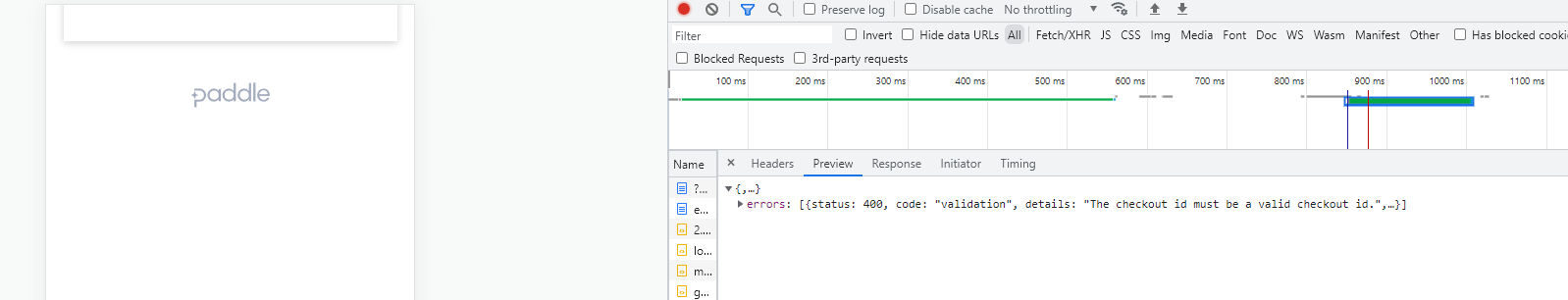
I also checked my smtp info well...
Make sure your plan IDs match and your Paddle keys are correct.
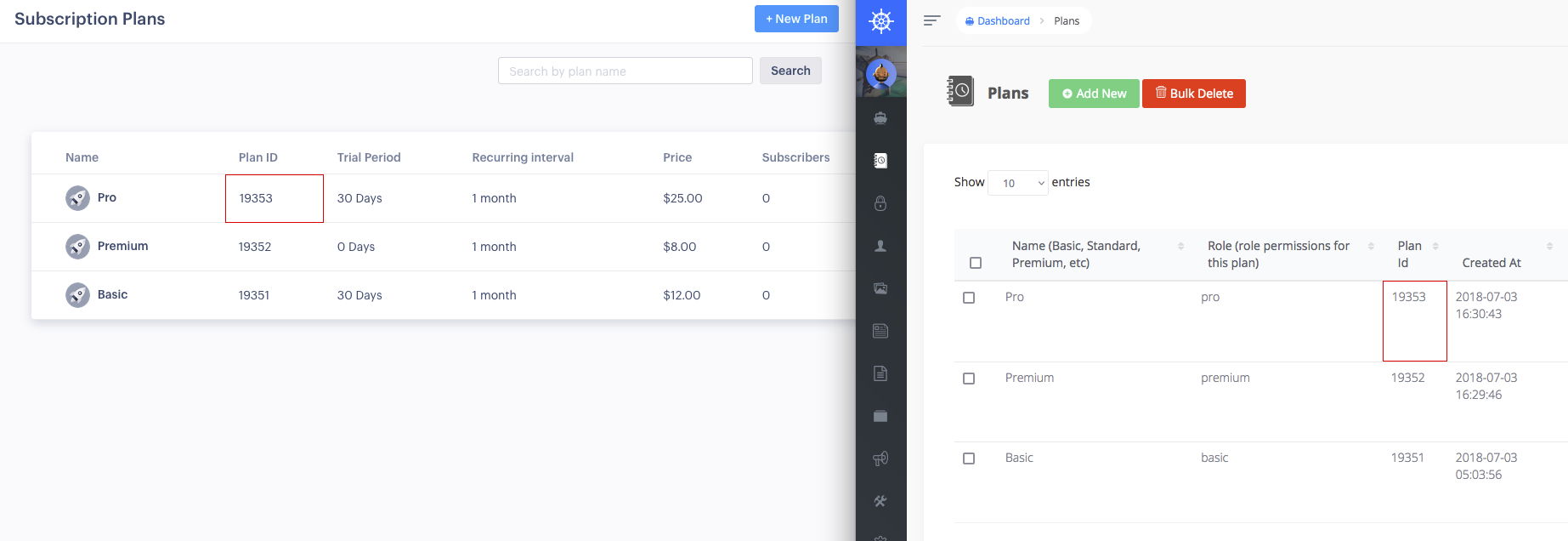
Are correct...
Could the Plan ID possibly start with a 0 or anything that could be removed when using parseInt? Wave uses parseInt in the checkout function, so something could've been parsed out. I recommend checking the data-plan attribute on each Get Started button on your register page, and running the ID through parseInt to see if something gets removed.
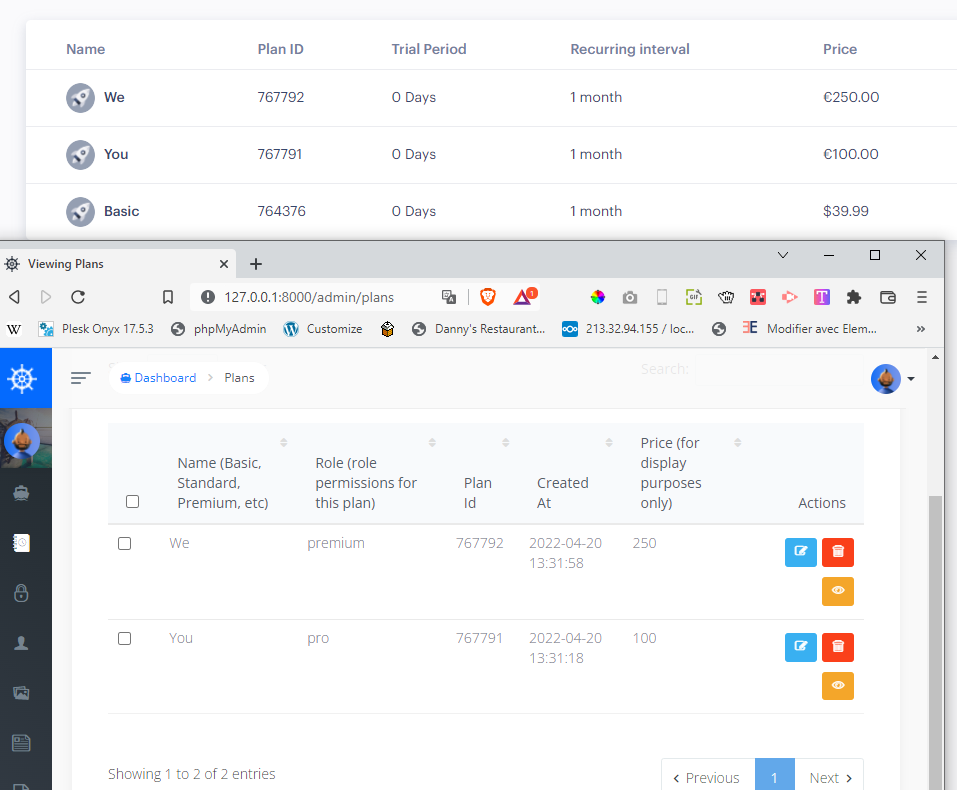 Above, my plan ids
Above, my plan ids
The data plan of the buttons are well equivalent to the data plans of Paddle...
I don't see how to do it...
Hi there,
Did you also specify the PADDLE_VENDOR_ID in your .env file as described here:
Also if you've done so, try clearing your config cache using php artisan config:clear.
On that, did you set your PADDLE_ENV to the correct one? sandbox when using your sandbox keys and IDs, and live when using the live keys and IDs.
Hello,
I have already tried all your solutions
The error that you are getting is from Paddle itself and to build up on what @thinkverse mentioned, this discussion here also suggests that this is a problem with sandbox vs live keys and IDs.
Can you verify that you are indeed using the correct keys with the correct PADDLE_ENV?
Everything is good on the api side, so I decided to put the system in public and in "production" version with these parameters:
PADDLE_VENDOR_ID="144*******"
PADDLE_VENDOR_AUTH_CODE="45a**************"
PADDLE_ENV="live"
But nothing works.
Look on your side: https://foxpress.fr
Thanks !
Has your domain been whitelisted and approved by Paddle? That is one of the steps you need to do when moving to production.
They have a section about domain approval under the account verification help section.
Hey @SailorEudes,
Did you manage to get this to work? I've not been able to replicate this on my side just yet.
I was only able to get this error when using the Sandbox details with PADDLE_ENV=live. So I could suggest making sure that the vendor ID and the paddle auth code are the live ones from http://vendors.paddle.com/ and not http://vendors-sandbox.paddle.com/.




















