Default avatar and Wave 2.0 message
Hello, I would like to ask two questions.
1 - How can I remove this message that appears sometimes on the screen?
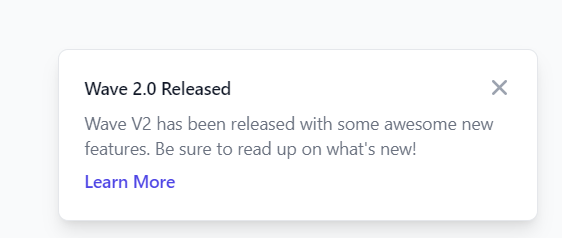
2 - How can I change the default avatar image? I changed it in voyager.php but it doesn't work.
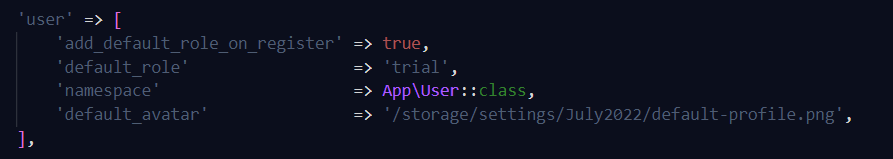
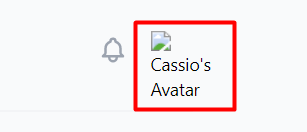
 1
1















-
Those are announcements, which are seeded in
database/seeders/AnnouncementsTableSeeder.php, you can either remove the seeder all together by removing the file and removing the$this->call(AnnoucementsTableSeeder::class);call indatabase/seeders/DatabaseSeeder.php. That call should be at around line 20. You can also remove the announcement in the admin panel under/announcements- should be the fourth menu item from the bottom, from there you can click in the Delete action to remove the announcement. -
The file path for the
default_avatarstarts as thestorage/app/publicfolder, it won't have access to anything below that folder. If you want to update the default avatar, I'd recommend replacing thedefault.pngfile instorage/app/public/users/instead.

 2
2



















