PLATFORM
-
Tails
Create websites with TailwindCSS
-
Blocks
Design blocks for your website
-
Wave
Start building the next great SAAS
-
Pines
Alpine & Tailwind UI Library
-
Auth
Plug'n Play Authentication for Laravel
-
Designer comingsoon
Create website designs with AI
-
DevBlog comingsoon
Blog platform for developers
-
Static
Build a simple static website
-
SaaS Adventure
21-day program to build a SAAS
Sorry, this video is only available to Pro accounts.
Upgrade your account to get access to all content.
Install nginx php-fpm and mysql on ubuntu 19.04
Created on July 5th, 2019
how to install nginx php-fpm and mysql on ubuntu 19.04
apt update
apt upgrade
apt install nginx
iptables -nvL
systemctl status nginx
apt install mysql-server
systemctl status mysql
mysql_secure_installation
apt install php-fpm php-mysqlnano /etc/nginx/sites-available/demoserver {
listen 80;
root /var/www/html;
index index.php index.html index.htm index.nginx-debian.html;
location / {
try_files $uri $uri/ =404;
}
location ~ \.php$ {
include snippets/fastcgi-php.conf;
fastcgi_pass unix:/var/run/php/php7.2-fpm.sock;
}
location ~ /\.ht {
deny all;
}
}ln -s /etc/nginx/sites-available/demo /etc/nginx/sites-enabled/
rm -rf /etc/nginx/sites-enabled/default
systemctl reload nginxnano /var/www/html/info.php<?php
phpinfo();
?>Community Sponsors
 SAAS Adventure Learn how to create your own Software as a Service.
SAAS Adventure Learn how to create your own Software as a Service.

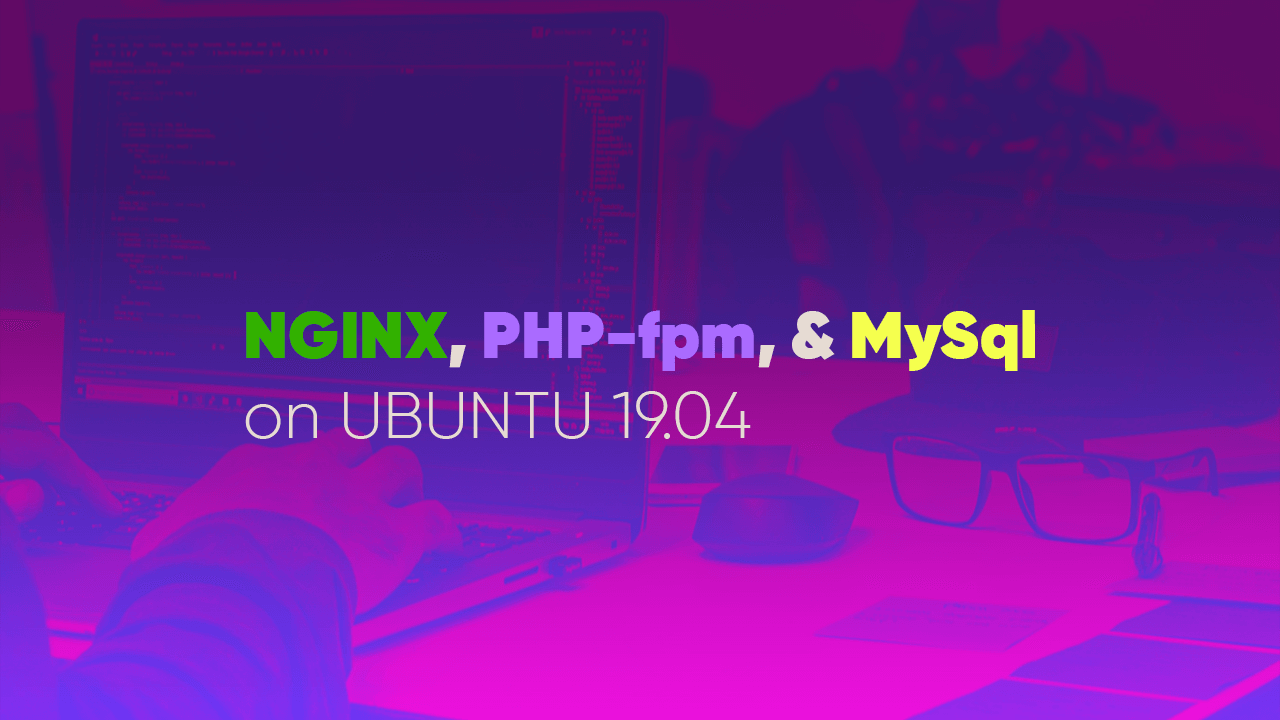
Comments (0)