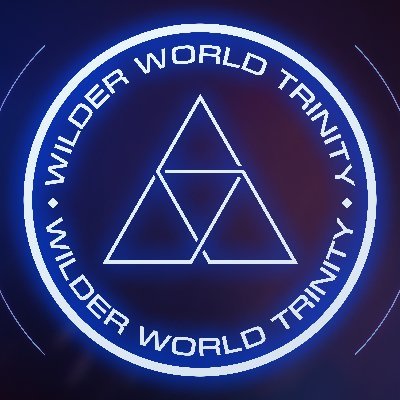Where can i change the memory limit?
Hi there,
It sounds like that the change that you've made to your php.ini file has not taken any effect, as 134217728 bytes equals to 128M.
If you create a info.php file with the following content:
<?php
phpinfo();
And then visit it in your browser you will be able to verify if this is the case. On that page you will also find the correct php.ini file that you need to make the change to.
Alternatively, for your BREAD, you could enable Server-side Pagination so that way Voyager does not have to load all of the records in that table but instead would use server-side pagination and only load a small amount depending on which page you are viewing.
Let me know how it goes!
Best,
Bobby