Uploading Assets
Trying to use the admin features to change logo, avatar etc. All updates that include a file upload seem to fail (500 error) whereas just editing a field value seems to be okay. Is there an upload folder that needs specifying? Also the admin icons in the left hand menu are not showing and are replaced with random letters and symbols.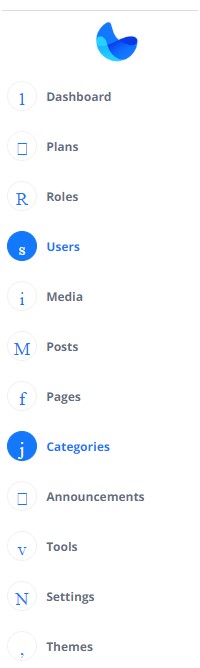 Thanks
Thanks
Hi there,
Regarding the 500 error, what I could suggest is enabling debug mode in the .env file to see the actual error.
It could be due to a missing symlink for the storage folder, to check that list the contents of the public folder:
ls -lah /path/to/your/project/public
If you don't see the storage symlink there, run the following command:
php artisan storage:link
Regarding the icons, that is quite strange, have you tried clearing your browsers cache? Also do you see any errors in your web console? It looks like that the voyager icons are not being loaded.
Hi there Nick,
No problem at all. Happy to hear that it’s all working now!



















