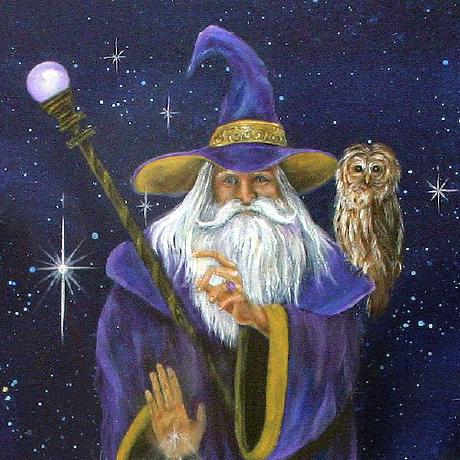Publish error with S3
Hey!
I just checked the logs and as far as I can see you used a non-existing bucket:
<Error><Code>NoSuchBucket</Code><Message>
The specified bucket does not exist</Mes (truncated...) NoSuchBucket (client): The specified bucket does not exist
You need to make sure that you:
- Specify the correct credentials
- Specify the correct bucket name, including any case sensitive values
- Make sure that you also specify the correct region
Let me know how it goes.
This is quite strange. I don't see any errors in the logs this time.
Can you please confirm what region is your bucket created in?
I managed to reproduce that problem and to fix it I had to:
- Make sure that the S3 bucket has its bucket ownership set to ACLs enabled:

- Make sure that your S3 bucket has the Block all public access set to Off:

Let me know how it goes after that!
Awesome! No problem at all! Thanks for reporting those issues, I have a PR ready to make some improvements to the error messages!
Feel free to post new questions in case anything else pops up!
I just learned how to use Laravel with S3 and what helped me was the AWS CLI
Using the CLI I could make sure I had all my credentials and permissions working before doing Laravel stuff as the API responses are sometimes crap/confusing, or just non explanatory.
 1
1















That is a great tip! Thank you for sharing it Chris!