Plant integration of Wave with Paddle not workinng
I made all the changes as were present in tutorials of billing and subscription plans. Adding proper Vendor ID, auth key in env variables. Creating plan from scratch with user role and then entering plan ID of paddle subscription plans into the wave plan. The changes are visible on frontend side as well. But, when I try to make payment not found error comes from Paddle. I have even switched to Paddle Classic now after requesting with the team. But still while testing when i click to subscribe plan i get not found error like this -
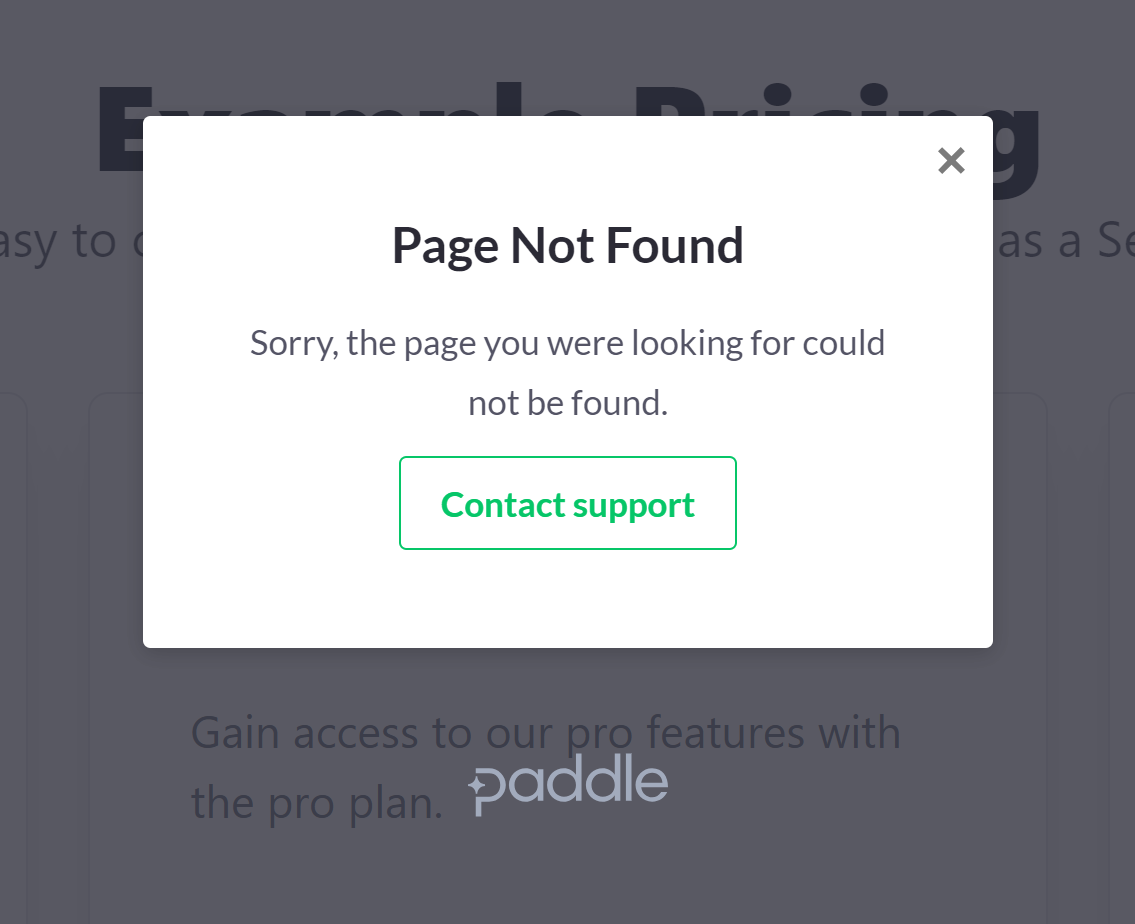
Although when I click on first plan ie 500$ testing one that is working by default.
What am I missing? I am also testing it in my local with php artisan serve command on my localhost at 'http://127.0.0.1:8000/' as was suggested in the docs to test on local.
Hi there,
Paddle recently changed thier API and there was a big refactor that we merged a few weeks ago to patch this:
https://github.com/thedevdojo/wave/commit/cfe8ff3a41da7e6c16a25b17febd817b22097f22
Are you by any chance using the latest version of Wave?
thanks for pointing it out!, I pulled the repo changes and ran the following in order, composer intsall, php artisan migrate and php artisan db:seed as mentioned in the repo readme for new changes to take place. Everything works except for db:seed it's giving me following error - "SQLSTATE[23000]: Integrity constraint violation: 1451 Cannot delete or update a parent row: a foreign key constraint fails wave saas"
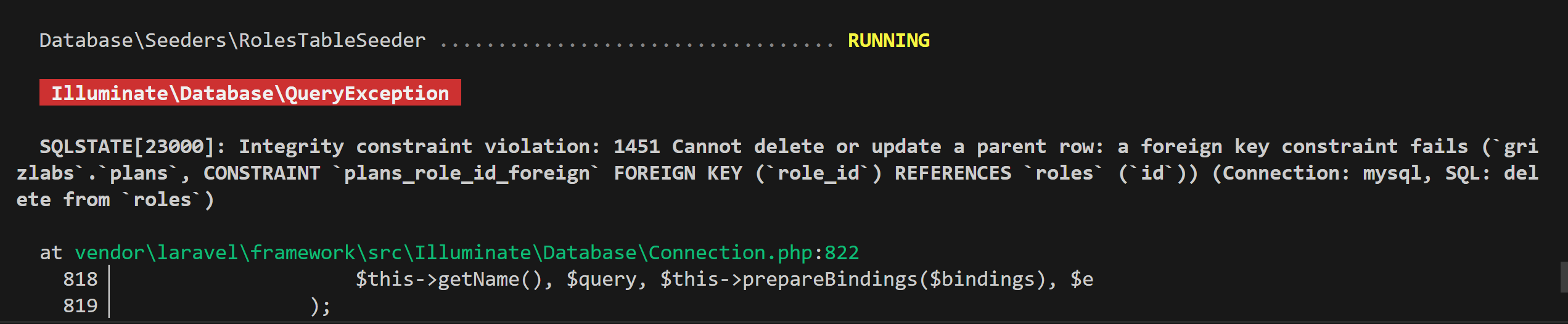
I also made the changes in users structure to cascade instead of restrict delete but still getting same error. And if i try to run php artisan migrate now on localhost even 500$ page is not loading. It does not respond anything on clicking plans, earlier it was responding. I also added the environment variables as per new changes in code. I think i have not properly migrated new repo changes that might be the issue here or the paddle environment setup. Can you provide me any docs to refer to update these new changes or a hint where am i missing things? Thanks for your time in advance.
Hi,
There is no need to run db:seed multiple times, usually you would run this only once during the initial setup of your project when you are getting started.
Did you also run inside the resources/views/themes/tailwind directory npm install and npm run production?
Regarding the plans, did you try following the steps here for the new Paddle billing setup:
https://github.com/thedevdojo/wave/blob/main/wave/docs/features/billing.md
I've just updated the docs on the demo website as well, so you should be able to see the new instructions here:
https://wave.devdojo.com/docs/features/billing
Let me know how it goes!
 1
1















Hi bobby thanks for your response and updating the docs😊. I skimmed through github repo but was not able to find the new changes md that's why was not able to integrate. npm part was also missing. Thanks for pointing out these things. The new changes in docs are just perfect and addresses all queries i was going through at once. For anybody who still is getting 'something went error' after making changes make sure to once run
php artisan config:clear after making changes in the env variables.
 1
1















Hey!
Happy to hear this! Let me know if anything else pops up along the way 🙌




