MarkdownX formatting
is it possible in markdownx to format things to be in the middle of the page. and maybe if possible to maybe make the text RTL(Right to left) and LTR(Left to right) for other languages support like Arabic and Prussian
Hey!
To align text to the right in a <textarea>, ensuring it displays in a right-to-left (RTL) format, you can use the dir attribute with the value rtl. eg: dir="rtl".
Would this work for you?
sometimes they would want to sort of put some of the text in arabic and the rest in english thats why and other times its for formatting to make the result look better i guess idk if this is possible with or not
Hey!
I think that your best aproach here then would be to use dir="auto".
This is something that would go beyond the capabilities of the editor itself, as you would store this in your database and then you would need to display it to your users with your own custom logic as well.
If you have an example of how this is implemented in another editor I would love to see this in action so I could possibly try and re-implement this.
Let me know if this works for you!
I know this is a bit of an odd request but I'm sure would make this editor more powerful
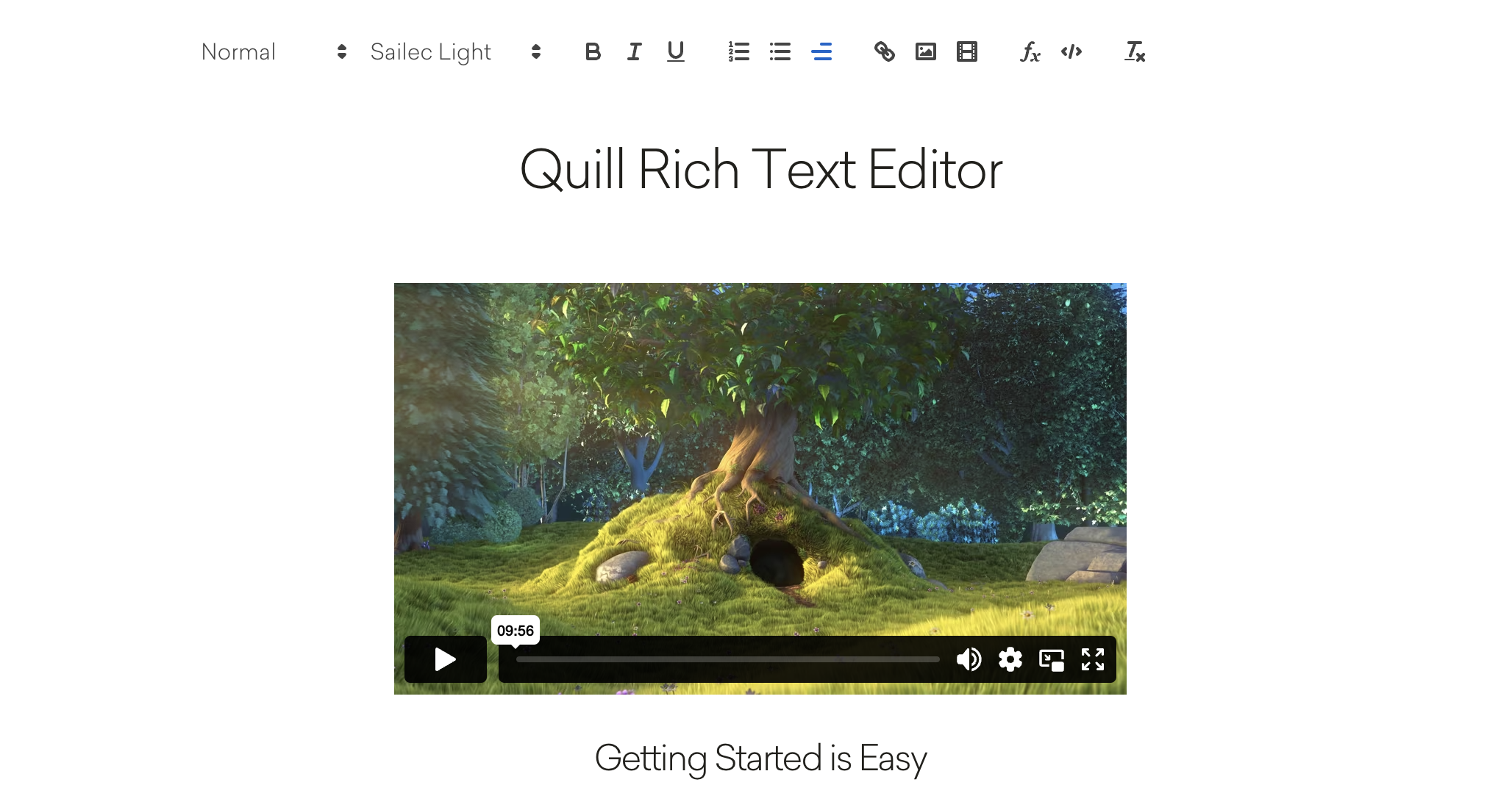
its hilighted in blue
you can find it here here
Hey!
Ah ok this is a WYSIWYG editor. With Markdown editors in general you could just use HTML:
<p class="text-right">
This text will be to the right.
</p>

Would this work for you?