Issues with Tails Navigation 19
I'm just starting using Tails and I just saw that some navigation menus, for example Navigation 19, the mobile version of the menu doesn't work. Some components display the burger but is not working, some don't display at all.
Does anyone know if that's an issue with the component or this is the way components are provided in Tails? In Headers section, most of them work as expected...
Some components display the burger but is not working, some don't display at all.
There seems to be a missing relative class on the parent on the SVGs parent container that has an absolute on it.
Adding the relative class on the first child div on the selection element will fix the hamburger issue. 👍
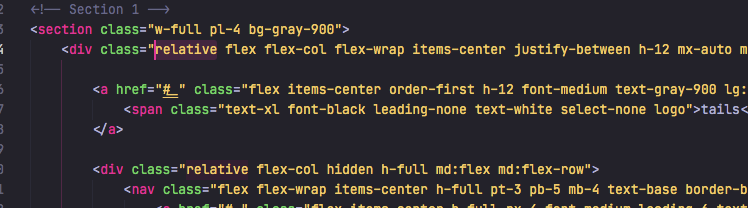
Doesn't seem to be any mobile dropdown implemented on Navigation 19 though. You'll have to add that functionality yourself, unless @tnylea or @bobbyiliev adds it to the component later.

 2
2



















