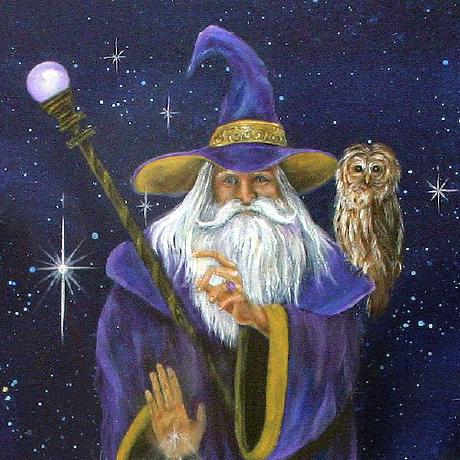Is there a guide for switching Wave 3 to S3 filesystem?
Hi, Is there a guide for switching Wave 3 to S3 filesystem?
I have an AWS S3 account setup. I know how to configure laravel to use it. But, I would like to know the steps to perform after install.
I'm guessing that part of the process will be to to get the current storage files up into that bucket. And, some way of testing it's all going to work.
Hey!
Good quesiton! The S3 setup for Wave should be as the exact same as for any other Laravel application:
- Setup S3 driver as described in the Laravel docs:
-
Then as Wave uses Filament, you will have to set the
FILAMENT_FILESYSTEM_DISKto match your S3 disk as per the Filament docs here -
Finally to upload the files from the local storage to S3, you can use any S3 CLI tool like
s3cmdor a GUI client like Transmit or Cyberduck.
This should do it! Let me know how it goes.
- Bobby
 1
1