How to change footer in lara?
How to change all this footer
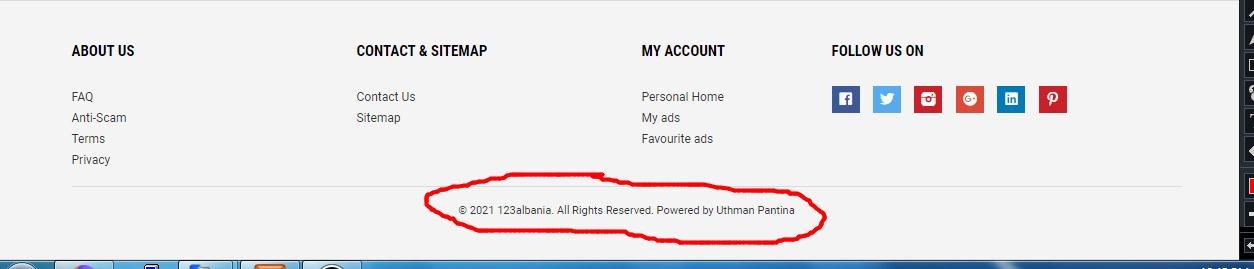
No doesn't work because i can't find that file i find file in /public_html/resources/views/layouts/inc/footer.blade.php /public_html/resources/views/errors/layouts/inc/footer.blade.php
how to edit that text in this code if he is PLEASE HELP!!!
Hi there,
It looks like you are using Voyager, you might have to change the text via the Voyager Settings in your Voyager Admin.
Also if you want to find a certain string in your file, you could use ctrl + shift + p to look for it in VS Code, or if your site is already deployed, you could use the grep command in the terminal.
Regards, Boyan



















