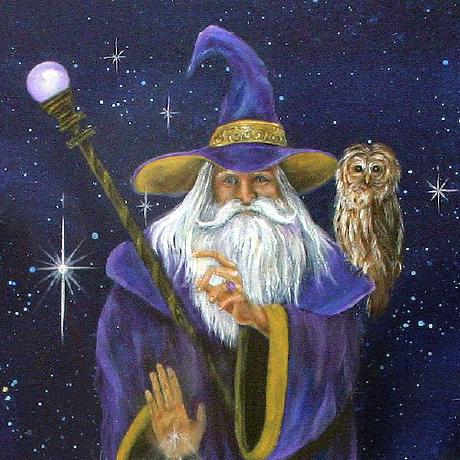How to add Elements to a Tails page?
Hi, How to add Elements to a Tails page?
The editor side panel says to go to Pines to see Elements. But, is there a way to drag & drop some element into the page?
Scenario: While editing the page, I want to add a H1 Heading to a section that's already on the page, I would expect to be able to see either Heading or H1 Heading in the sidebar, then be able to drag that on the page (like I would with one of the Sections).
Hi there Chris,
With the Pines elements, you can not drag and drop them directly into the Tails editor.
You could instead use the Tails code editor and copy and paste the HTML directly into the section that you need to. Similar to how you could bring your own elements into Tails.
Hope that this helps.
- Bobby
 1
1