Error in Geekshop Theme
Team, We have installed Geekshop theme followed all steps in documentation.
Database migration seed & php artisan storage:link is showing success but still theme is not working
http://shop.bestlocaldeals.in/login
Error -The requested URL was not found on this server.
Hi there,
You need to change your document root to point to your Laravel public folder. At the moment your public folder is accessible through this URL:
http://shop.bestlocaldeals.in/public
Let me known how it goes after the change!
Hi Team,
Iam not clear on this point i have to move my public folder files to var/www/html forlder or ? can you please elaborate on this.
As my understand Public folder in my root folder i have to install composer in public folder please correct if iam wrong.
Hi there,
You can leave the whole project in the /var/www/html folder, and run composer install in that folder, but then adjust your webserver's document root to /var/www/html/public.
This is a standard configuration for laravel.
Let me know how it goes!
Hello,
I would recommend following the step by step instructions from the documentation here:
https://devdojo.com/script/geekshop/documentation
Let me know how it goes and if any of the steps are not clear.
I have followed same documentation but still not working project files and composer are in html folder
Please guide on those web server document which i have to adjust in public folder only this step is issue please help
Hi,
Waiting for your reply please help
Hello,
To change that you need to edit your Apache configuration file at:
/etc/apache2/sites-enabled/default
And there change the document root from:
/var/www/html
To:
/var/www/html/public
Then after that run an Apache config test:
sudo apachectl -t
And only if you get Syntax OK only then restart Apache, if you get a different message do not restart Apache!
sudo systemctl restart apache2
After that your document root will be correct.
Let me know how it goes.
Hi,
I have followed the steps for Apache configuration as mentioned attached screenshots still not working. Also i'm getting some error while accessing phpMyAdmin tables attached errors.
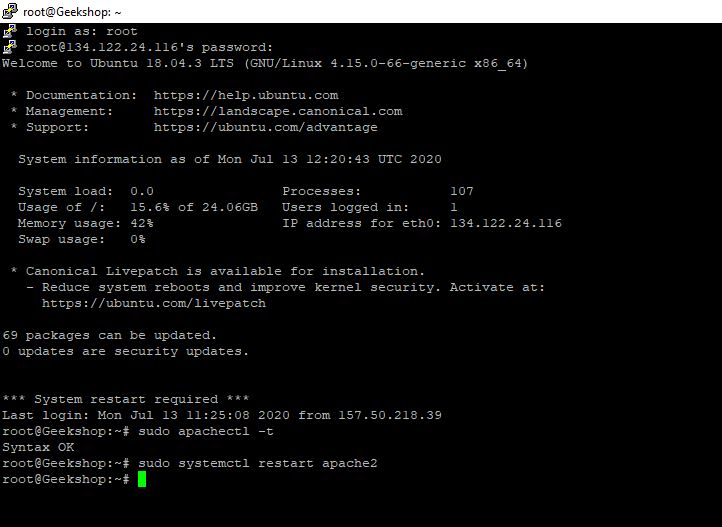
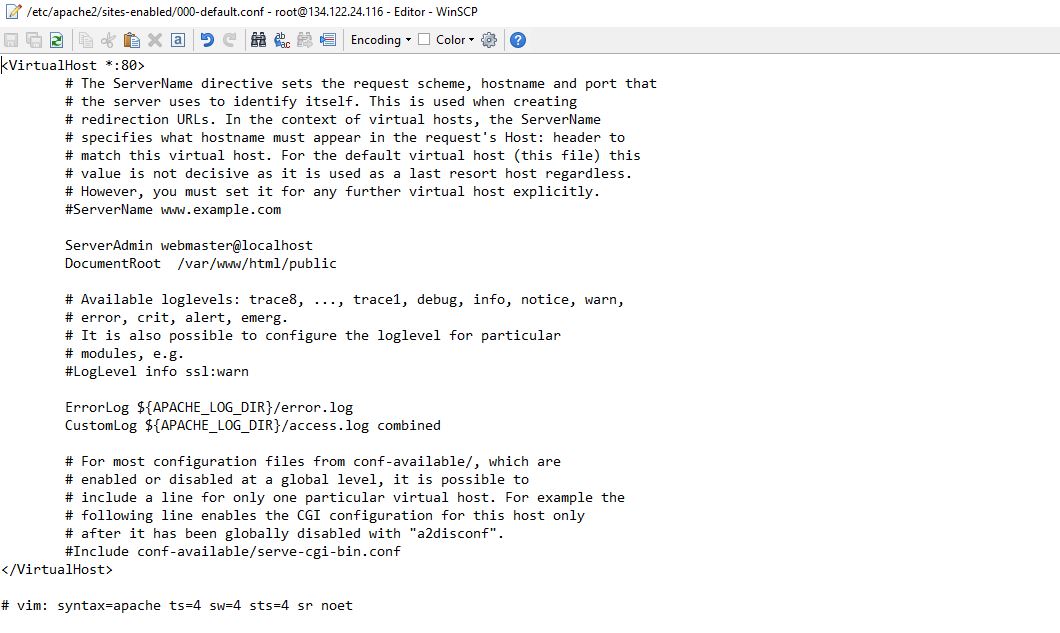
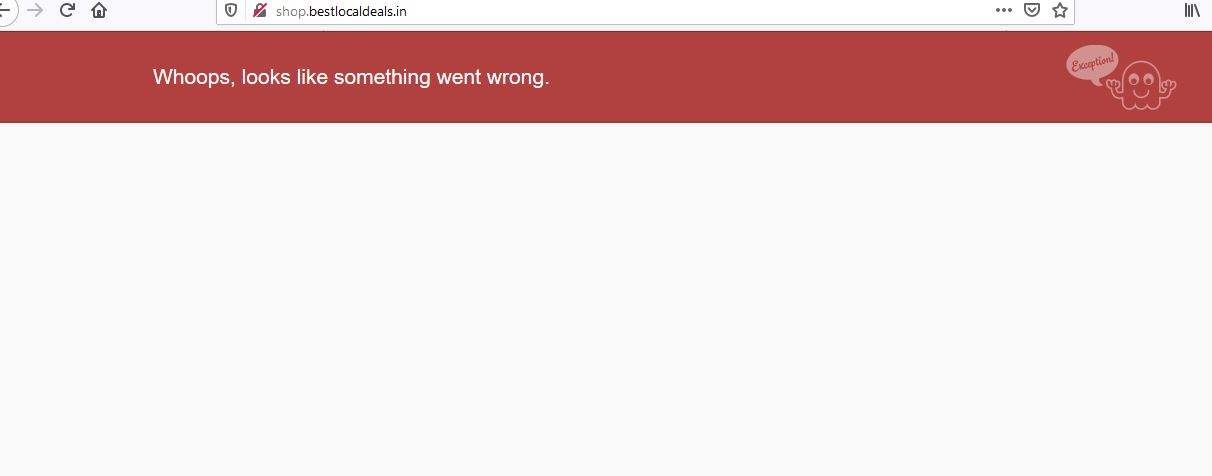
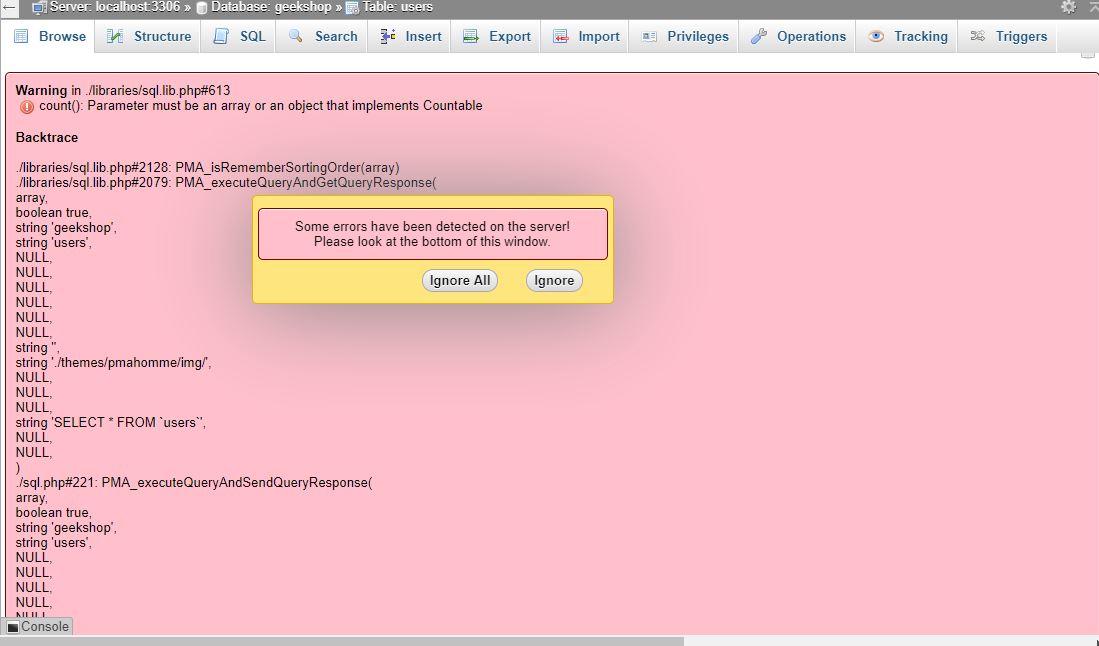
Hello,
The error that you are seeing is referring to some configuration problems on your server and not really anything to do with the GeekShop.
Regarding the script itself, I think that your server might not be configured for Laravel correctly. I could suggest follow the sptes from this article here:
How to install Laravel on Ubuntu
One thing that you need to do is to have the following configuration in your Apache config:
<Directory /var/www/html/public>
Require all granted
AllowOverride All
</Directory>
Also to see the actual error you could enable Laravel debug by editing the /var/www/html/.env file and chaning APP_DEBUG to equal true. Then visit your site again and you will see the actual error.
Hi,
Debug enable please find errors also i have added Directory configuration in Apache config file
(1/1) UnexpectedValueException The stream or file "/var/www/html/storage/logs/laravel.log" could not be opened: failed to open stream: Permission denied
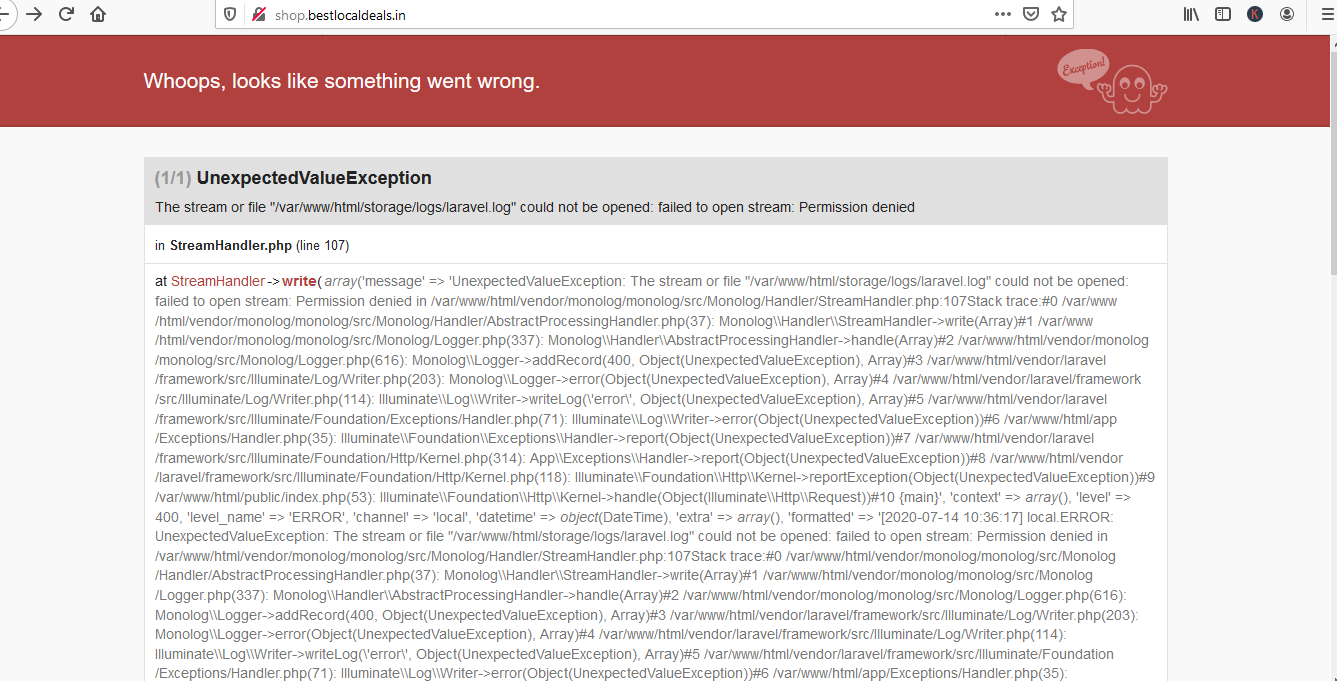
Please help and let you know do you also provide support for installing script in our digital ocean server we can pay you the charges.
Hello,
You need to make sure that the storage folder has write permissions for the Apache user.
You need to run this command here:
sudo chown -R www-data: /var/www/html
Let me know how it goes after that.
Hi, Site Home page is working now http://shop.bestlocaldeals.in
But login URL and products pages are not working
Not Found The requested URL was not found on this server.



















