Cant open 3rd child Menu in admin
Hi there,
Indeed this is a limitation in Voyager. You can't have 3rd level menu. eg:
-Item Main
---Sub item Main
------3 level of menu (wont work)
There is a work around for this mentioned in this Voyager issue here:
https://github.com/the-control-group/voyager/issues/1173
Hope that this helps.
 1
1















Hey,
Yep, this should be stored at: vendor/tcg/voyager/resources/views/menu. You can copy those files to your project resources/views directory as described in the docs so you could make those changes as you need:
 1
1















Very cool! Thanks for sharing this solution here!
 1
1















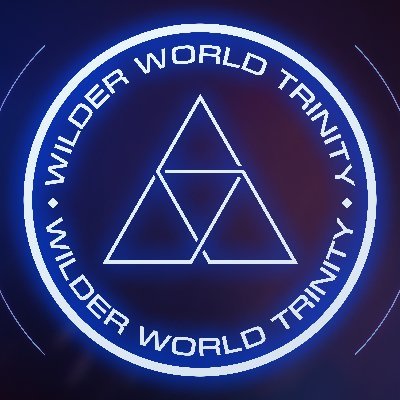
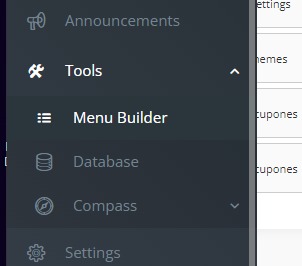




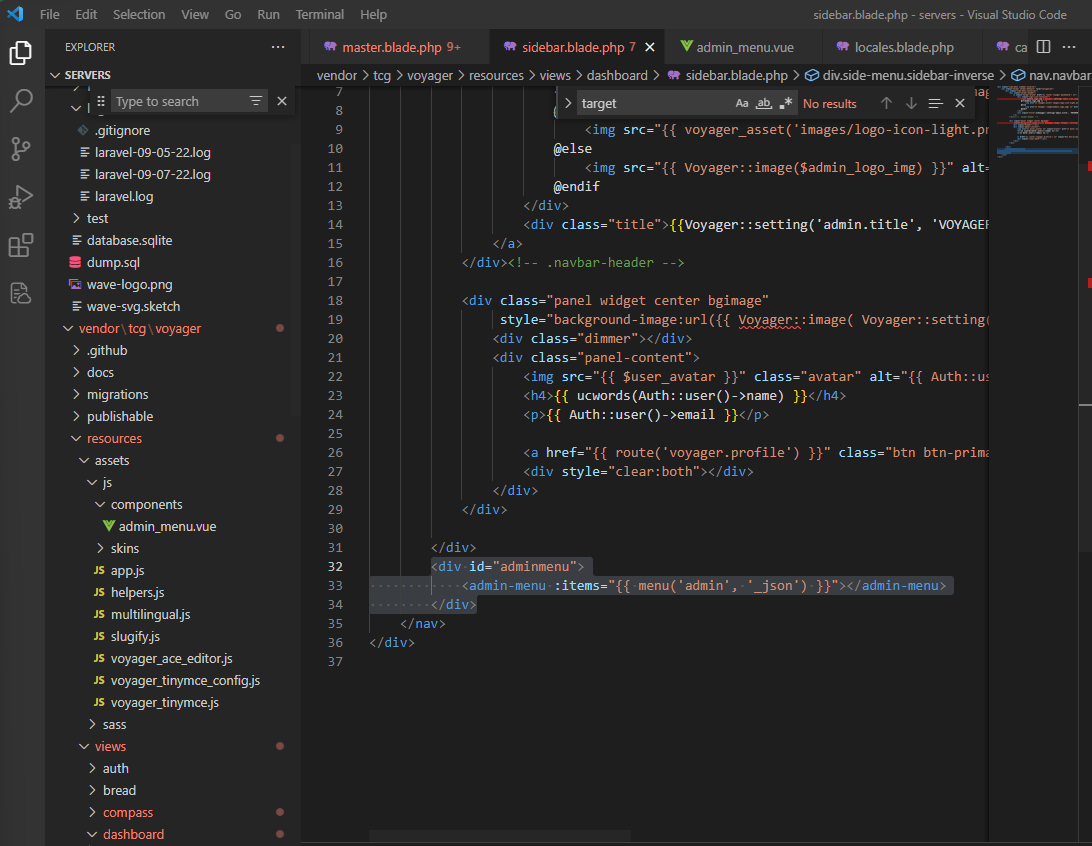 *div id="adminmenu"> *admin-menu :items="{{ menu('admin', '_json') }}"> */div>
*div id="adminmenu"> *admin-menu :items="{{ menu('admin', '_json') }}"> */div>