Can't find plan slug?
I remember setting the slugs for these plans (I think) and I can see the slug in the db, but I feel like I'm losing my mind because I can't find where to set this... Maybe it's because I'm on Laravel 10 now, or maybe I broke something, but I swear I thought there was an option that was very easy to find to set the slug for each plan and I just can't find this anywhere.
Can anyone show me? this is crazy.
Hey!
The plan slug is defined in the plans table itself. You can update each plan via the Voyager admin at /admin/plans.

If you don't see the slug field, you can edit the plans BREAD and just click save without making any changes.
Let me know how it goes!
Best,
Bobby
Yeah I thought that was the case, but I just don't have that anymore. I wonder if it could be something related to moving to Laravel 10? I dunno, but I'll try to add it back. Strangely this is what I see now.
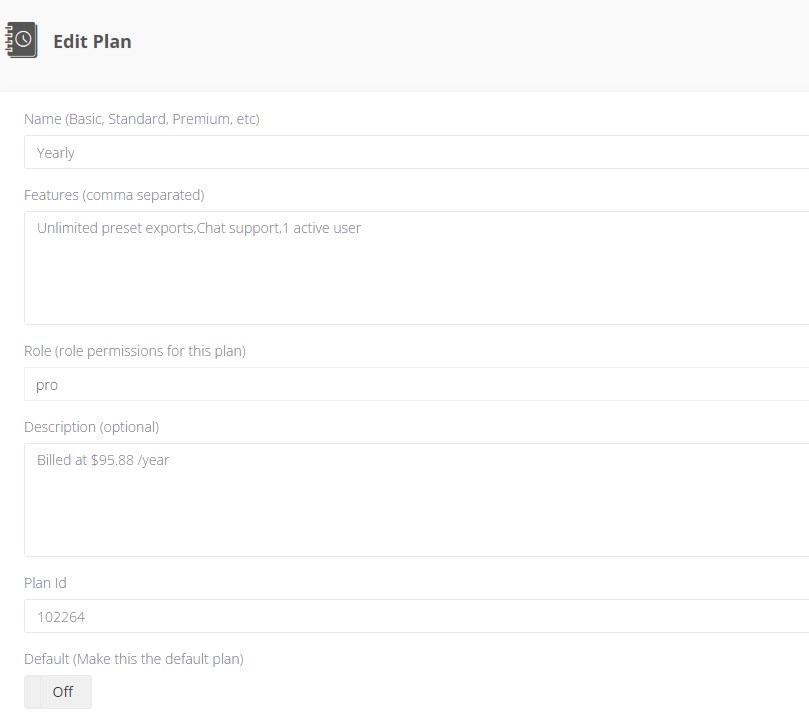
Thank you for the reply!
Hi there,
Yea I think that this could be related as I experienced the same thing with the Laravel 10 branch that I have.
For me editing the bread and saving it without any changes fixed it!



















