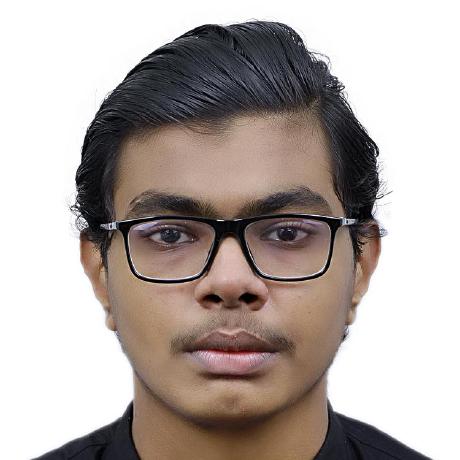Can't change date format in input date
Solved
I tried changing the date format in date input, but nothing changed. Anyone can solve this problem.I tried this {"format" : "%Y-%m-%d"} But No change
Hey!
I've just tested this and it seems to be working as expected, eg:
- Define the format in the BREAD editor:

- Check the output:

The data itself is stored in the database in timestamp format, then the JSON above specifies the format value of the output of the date rather than how the data is saved.
Hope that this helps!