-
Tails
Create websites with TailwindCSS
-
Blocks
Design blocks for your website
-
Wave
Start building the next great SAAS
-
Pines
Alpine & Tailwind UI Library
-
Auth
Plug'n Play Authentication for Laravel
-
Designer comingsoon
Create website designs with AI
-
DevBlog comingsoon
Blog platform for developers
-
Static
Build a simple static website
-
SaaS Adventure
21-day program to build a SAAS
Sorry, this video is only available to Pro accounts.
Upgrade your account to get access to all content.
Nightmare JS
Created on March 28th, 2016
Nightmare JS is an awesome javascript automation library. You can use this library to automate all kinds of browser tasks and you could also use this library for some end-to-end testing of your application.
Be sure to checkout NightmareJS at http://www.nightmarejs.org/
Below you will find the code that we used in the video to bring up google images and search for 'Funny Cats':
var Nightmare = require('nightmare');
var nightmare = Nightmare({ show: true });
nightmare
.goto('https://images.google.com')
.type('#lst-ib', 'funny cats')
.click('#sblsbb button')
.wait('5000')
.end()
.then(function (result) {
console.log(result)
});Be sure to checkout this awesome library and have some fun playing around with it.
265
Community Sponsors
 SAAS Adventure Learn how to create your own Software as a Service.
SAAS Adventure Learn how to create your own Software as a Service.

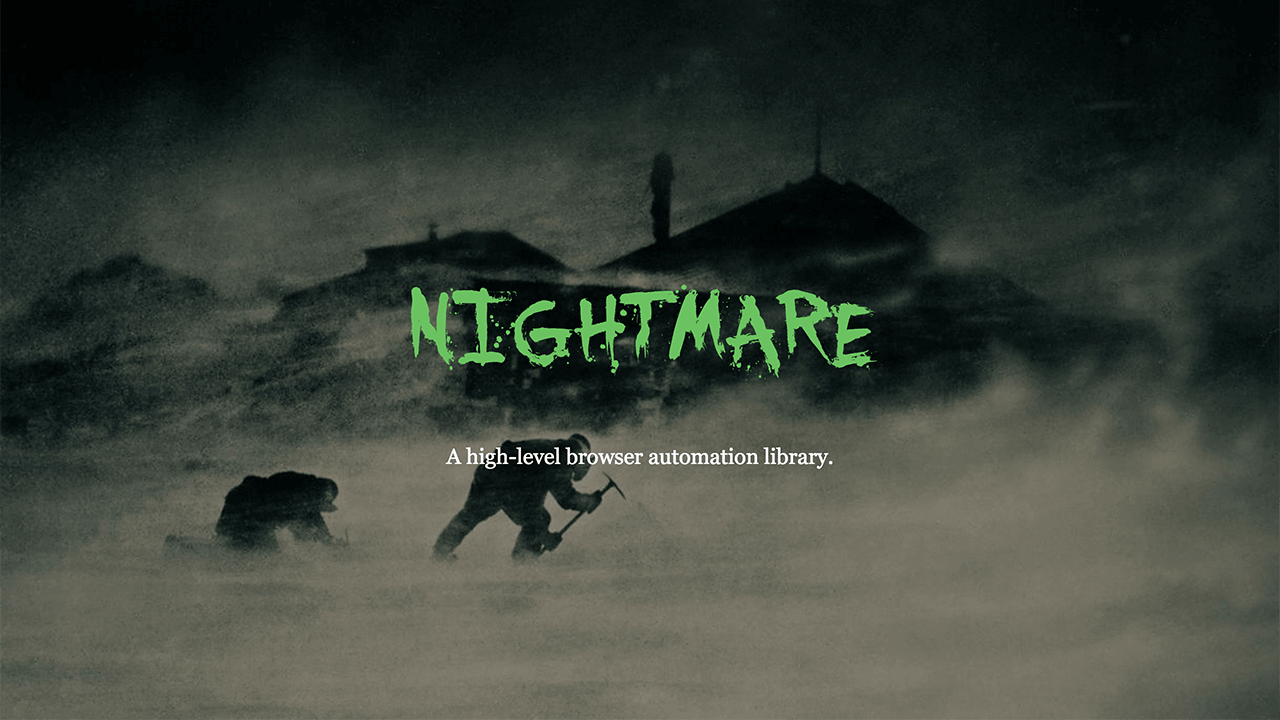
Comments (0)