-
Tails
Create websites with TailwindCSS
-
Blocks
Design blocks for your website
-
Wave
Start building the next great SAAS
-
Pines
Alpine & Tailwind UI Library
-
Auth
Plug'n Play Authentication for Laravel
-
Designer comingsoon
Create website designs with AI
-
DevBlog comingsoon
Blog platform for developers
-
Static
Build a simple static website
-
SaaS Adventure
21-day program to build a SAAS
Installing Laravel
Created on April 14th, 2015
Using the Laravel Installer makes it super easy to spin up a new copy of Laravel. From the command line you can simply type:
laravel new folder-nameand a new laravel project will be created in the 'folder-name' folder. To get composer installed globally, you'll need to run the following commands:
curl -sS https://getcomposer.org/installer | php
mv composer.phar /usr/local/bin/composerAnd then you'll need to globally include the laravel installer:
composer global require "laravel/installer=~1.1"Then enter the following in your .bash_profile, .bashrc, or .zshrc file depending on which terminal shell you are using.
export PATH="$PATH:~/.composer/vendor/bin"Now, you'll be able to run the 'laravel new' command!
Installing with MAMP
If you are using laravel with the MAMP version of PHP, you'll also need to enter the following PATH inside of your .bash_profile, .bashrc, or .zshrc file:
export PATH=/Applications/MAMP/bin/php/php5.6.7/bin:$PATHDependig on your version of PHP in MAMP, you may need to change the 'php5.6.7' location above. Next, open up a new terminal session and type:
which PHPAnd you should see that the version of PHP you are using in the shell is the PHP version associated with MAMP.
Links
Composer - https://getcomposer.org/
Laravel - http://laravel.com/
Laravel Docs - http://laravel.com/docs
314
Community Sponsors
 SAAS Adventure Learn how to create your own Software as a Service.
SAAS Adventure Learn how to create your own Software as a Service.

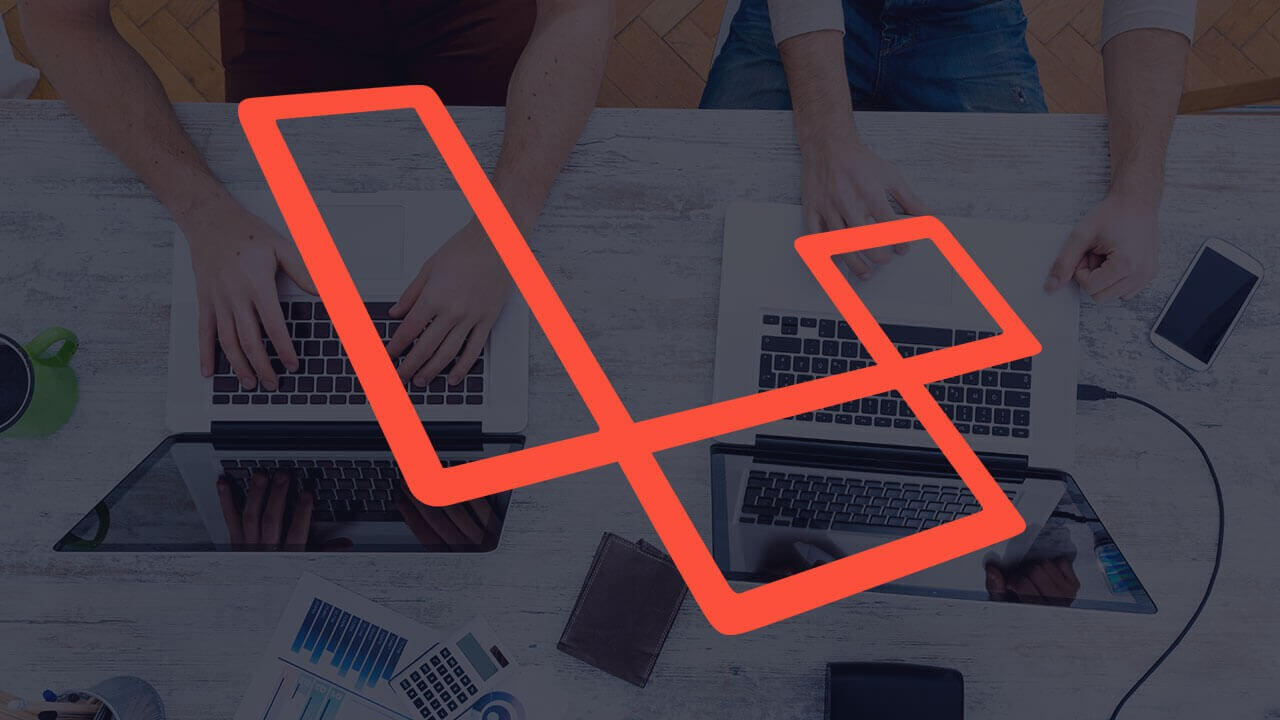
Comments (0)