-
Tails
Create websites with TailwindCSS
-
Blocks
Design blocks for your website
-
Wave
Start building the next great SAAS
-
Pines
Alpine & Tailwind UI Library
-
Auth
Plug'n Play Authentication for Laravel
-
Designer comingsoon
Create website designs with AI
-
DevBlog comingsoon
Blog platform for developers
-
Static
Build a simple static website
-
SaaS Adventure
21-day program to build a SAAS
Sorry, this video is only available to Pro accounts.
Upgrade your account to get access to all content.
Database Transactions in Laravel
Created on August 24th, 2017
Using Database Transactions in Laravel we can easily rollback any changes in case a database error occurs or a syntax error occurs during the transaction. In this video we will show you an example of creating a user profile along with creating a user. If the user profile does not get created successfully the user will not be created as well.
Here is the code that was used in the video above:
use Illuminate\Support\Facades\DB;
Route::get('new_user', function(){
try{
DB::beginTransaction();
$user = App\User::create([
'name' => 'Mike Smith',
'email' => '[email protected]',
'password' => \Hash::make('password')
]);
$profile = new App\Profile;
$profile->user_id = $user->id;
$profile->about = 'A little about Mike Smith';
//$profile->avatar = 'default.jpg';
$profile->save();
DB::commit();
echo 'User and Profile Saved';
} catch(\Exception $e){
DB::rollback();
echo $e->getMessage();
}
});You can find out more about database transactions by checking out the official documentation on transactions at: https://laravel.com/docs/5.4/database#database-transactions.

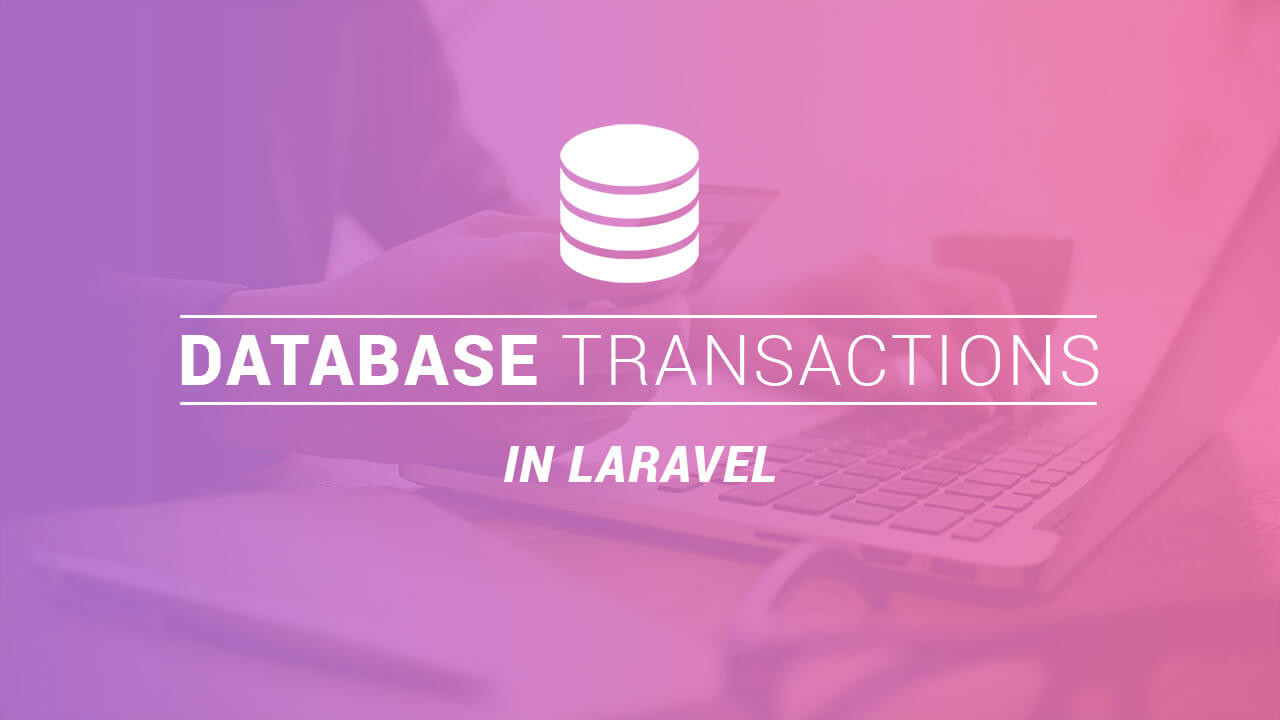

Comments (0)