Using the right .Net testing development tools can help ensure that your project’s success rate stays high, no matter how large or small it becomes.
.Net testing development tools let you maximize the quality of the product you’re building and ensure that it will stand up to any challenges you might face later on, such as new technologies or changes in the marketplace.
While all companies have their own specific needs, here are some of the best .Net testing development tools to help ensure your project stays on track.
Testing Tools for .NET Developers
PerfView & PerfCollect
PerfView is an application performance tracing tool that lets you capture and analyze Windows performance data. PerfView's interactive reports can be run on live production servers without any noticeable performance impact. PerfCollect is a command-line version of PerfView.
It allows you to collect data from one or more computers in your network, where it can be processed by other tools like Excel.
NDepend
NDepend is a tool that analyzes your source code and offers a huge amount of metrics related to your design, complexity, maintainability, coding rules respect, and more.
It also provides code coverage and test case scenario reports. This tool will help you improve all aspects of your code quality in a very simple way. On top of that, it offers extensions for several IDEs like Visual Studio or Eclipse and can directly integrate with continuous integration solutions.
ReSharper
ReSharper is a powerful Visual Studio plug-in that streamlines your workflow and makes it faster to develop applications. Using code inspections, quick fixes, refactorings, and more, ReSharper keeps you on track with best practices and improves your code quality.
A one-time purchase unlocks everything in every Microsoft Visual Studio project you work on. Perfect for any developer working in C# or VB (or multiple languages).
 View Website
View Website
 View Website
View Website
 View Website
View Website
NuGet
NuGet is an open-source package manager for .NET projects. The NuGet client tools provide a uniform way to add, remove, and update packages from sources such as Visual Studio, MSBuild, and command-line tools. It also includes features that simplify finding and restoring packages in different project types.
Octopus Deploy
A tool that makes the deployment of software packages as easy as clicking a button. It’s designed to handle everything from Windows applications to SQL Server databases, to Web apps.
This can be especially useful if you have different teams building different parts of your application, and they each have their own development environments. Octopus Deploy allows everyone to deploy their work at once instead of having to do it manually or by scripting it themselves.
Microsoft Web Platform Installer (Web PI)
Web PI makes installing Microsoft web development technologies simple. Web PI provides a standard user interface (UI) and setup technology across all supported development languages, platforms, and web servers. Its goal is to simplify and streamline the installation of web technologies on both local developer workstations and server-based intranets in an organization.
Windows Debugger (WinDBg)
A powerful debugger is used to control, inspect, and modify code at any point during program execution. It allows you to debug an application without running it. This is very useful in situations where your source code may be unavailable or even when you don’t have access to the source code of a particular application.
JetBrains dotCover
JetBrains offers a free Visual Studio add-in that provides an amazing amount of value to developers. The combination of both a testing framework and code coverage tool (along with static analysis, profiling, syntax highlighting, and many other features) means that when you’re running through your unit tests, there is almost no way you can miss any issues. This is extremely valuable as it allows developers to focus on development rather than debugging.
npm
The Node Package Manager (NPM) is a powerful tool that can help you manage different components in your node.js applications. NPM allows you to install, update, and remove modules with just a single command. This can be incredibly useful when trying to get your development environment set up on a new machine or when integrating a new component into an existing application.
Conclusion
.NET has become an indispensable tool in today’s era. Most enterprises have a wide variety of legacy applications, and these must remain functional as new features are integrated into software platforms. As such, Asp.Net Core Development Company require tools that streamline development and reduce maintenance costs over time. The following guide serves to educate project managers on a range of testing development tools available to them, so they can make informed decisions about their enterprise architecture.

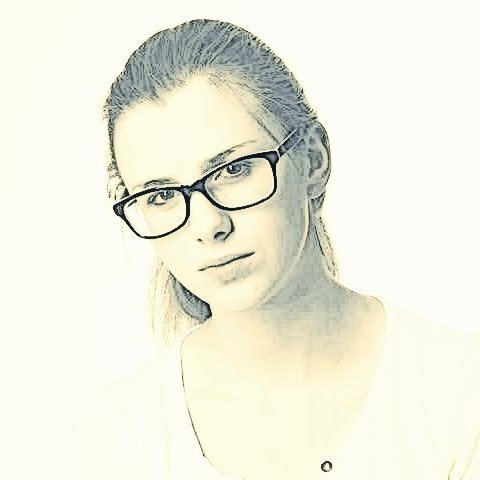
Comments (0)