What is OH-MH-ZSH
OH-MY-ZSH is an open-source framework for managing ZSH configuration and is community-driven. It comes bundled with tons of helpful functions, plugins, helpers, themes, and a few things that will make you better at the terminal. There are currently 275+ plugins and 150 themes supported.
Requirements
- Zsh should be installed (v4.3.9 or more recent would do but we prefer 5.0.8 and newer).
- Curl or Wget should be installed.
- Git should be installed. Click here to follow my tutorial on how to install Git!
Installation
You must first install ZSH to begin so lets get started!
We will use the apt package manager to install ZSH on Ubuntu.
sudo apt install zsh
The package manager will install the latest release of ZSH which is 5.8.
zsh --version
Output
zsh 5.8 (x86_64-ubuntu-linux-gnu)
Now we can install Oh-My-SH
Installing Oh-My-SH
Now lets install Oh-My-SH via the command-line with either curl or wget as shown.
sh -c "$(curl -fsSL https://raw.github.com/ohmyzsh/ohmyzsh/master/tools/install.sh)"
Or
sh -c "$(wget https://raw.github.com/ohmyzsh/ohmyzsh/master/tools/install.sh -O -)"
Press y and type in your root password.
Once you do that the terminal will look different as in the image shown below.

 View Website
View Website
 View Website
View Website
 View Website
View Website
Oh-My-SH Themes.
Among all features in OH-MY-ZSH, I love the set of themes that comes in a bundle with the installation. It visually improves my terminal look and feel. Themes are installed under “/home/tecmint/.oh-my-zsh/themes/“.
ls /home/tecmint/.oh-my-zsh/themes/
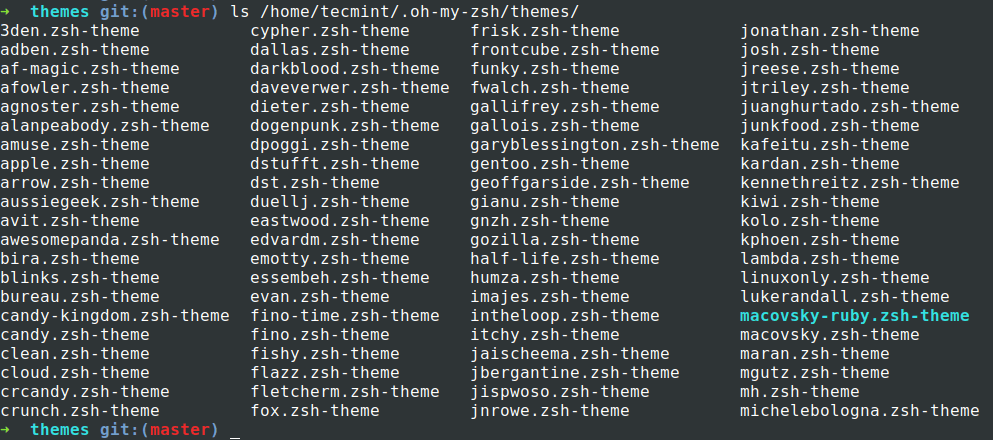 By default “
By default “robbyrussell” is the theme that gets loaded. To change the theme modify the parameter “ZSH_THEME=<THEME-NAME>” under the .zshrc file.
nano ~/.zshrc
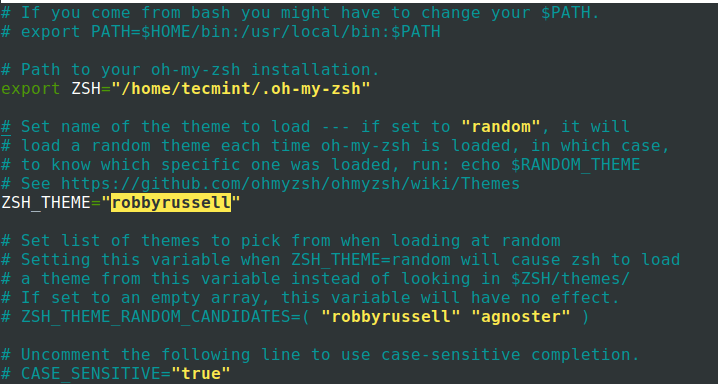 You have to source (source ~/.zshrc) the file for changes to be effective.
You have to source (source ~/.zshrc) the file for changes to be effective.
source ~/.zshrc
That’s it, you have successfully installed Oh-My-SH on your Ubuntu Server and you can start using it!
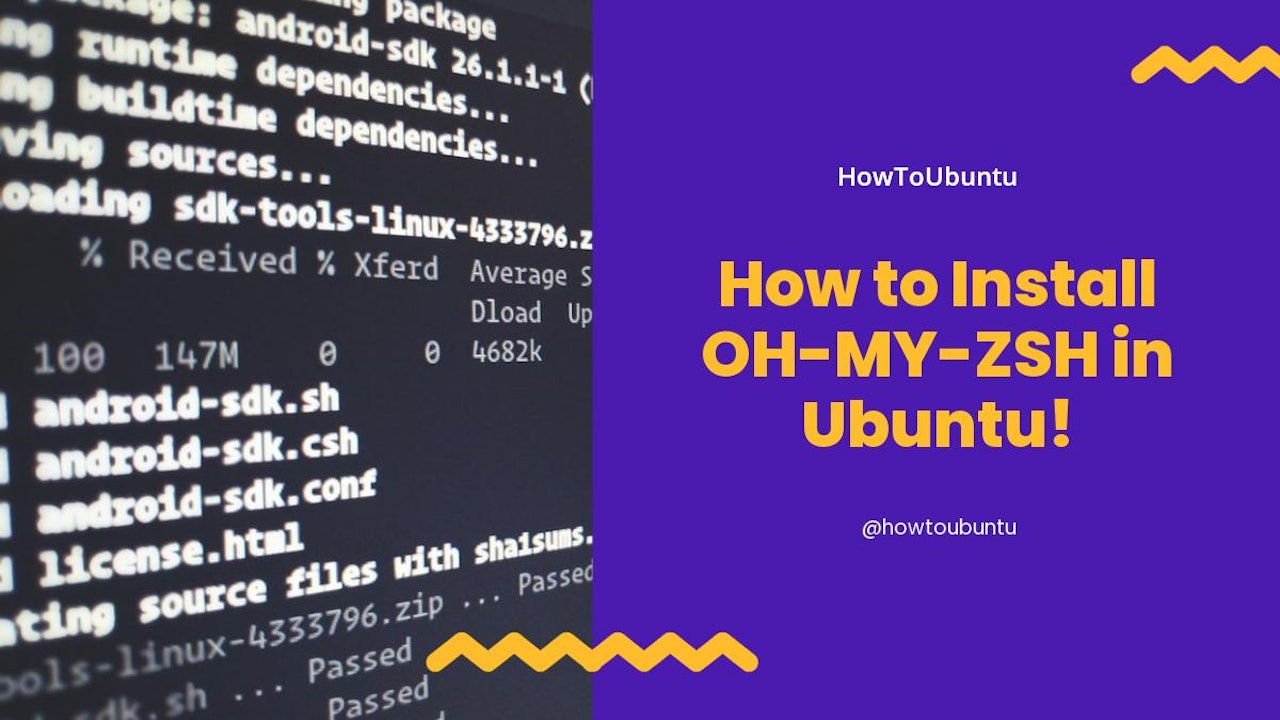

Comments (0)