Recently, I participated in AdventOfCode 2023 and encountered challenges that required finding the precise location of a character in a string, along with all its occurrences. Take, for instance, the string 'Hello, world!'. I needed to identify all positions of the character 'l': 2, 3, and 10.
The typical method, .IndexOf('l'), provides only the first occurrence (in this case, 2). To obtain all positions, I devised a PowerShell function that iterates through the string using the IndexOf() method with a position parameter. Here's the function:
function Get-IndexOfAll {
param (
[string]$String,
[string]$SearchString
)
$IndexList = [System.Collections.Generic.List[int]]::new()
$Index = $String.IndexOf($SearchString)
while($Index -ne -1){
$IndexList.Add($Index)
$Index = $String.IndexOf($SearchString,$Index+1)
}
return $IndexList
}
Additionally, I demonstrated in a previous post how to extend the TypeData of string objects using Update-TypeData:
$IndexOfAll = {
param(
$SearchString
)
$IndexList = [System.Collections.Generic.List[int]]::new()
$Index = $this.IndexOf($SearchString)
while($Index -ne -1){
$IndexList.Add($Index)
$Index = $this.IndexOf($SearchString,$Index+1)
}
return $indexlist
}
$etd = @{
TypeName = 'string'
MemberType = 'Scriptmethod'
MemberName = 'IndexOfAll'
Value = $IndexOfAll
}
Update-TypeData @etd
Now, you can easily find all occurrences of a character in a string using the IndexOfAll method.
If you have any thoughts or feedback on this topic, feel free to share them with me on Twitter at Christian Ritter.
Best regards, Christian
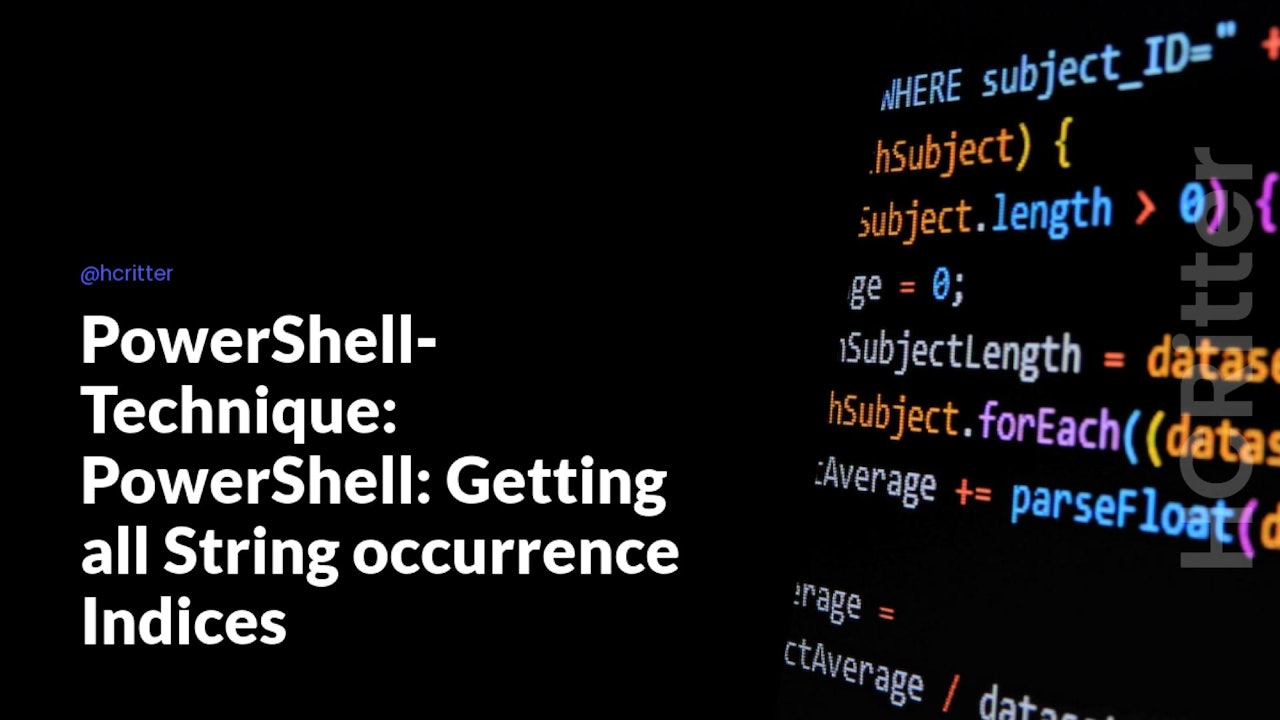

Comments (0)