Introduction
Are you having trouble with a process locking port 3000 (or essentially any other port) on your Mac? Here's how you can find and kill the process!
Finding the process
To find the process, first open the Terminal app on your Mac.
You can find it in the Utilities folder within your Applications folder.
Then ype the following command and press Enter:
sudo lsof -i :3000
This command will list all the processes that are currently using port 3000. The output will include the process ID (PID), the user that owns the process, and the name of the process.
Kill the process
Once you've identified the process that you want to kill and note down its PID.
To kill the process, use the following command:
kill -9 <PID>
Note: Replace
<PID>with the actualPIDof the process.
The -9 option kills the process immediately, without giving it the opportunity to clean up after itself. This can potentially cause issues. As an alternative, you may want to consider using the -15 (TERM) or -3 (QUIT) option for a gentler termination, which allows the process to perform any necessary cleanup before it is terminated.
 View Website
View Website
 View Website
View Website
 View Website
View Website
Conclusion
If the process was successfully killed, you should no longer see it listed when you run the lsof command again.
If you are already working as a DevOps engineer, check out this DevOps Scorecard and evaluate your DevOps skills across 8 key areas and discover your strengths and growth opportunities
I hope this helps! Let me know if you have any questions.
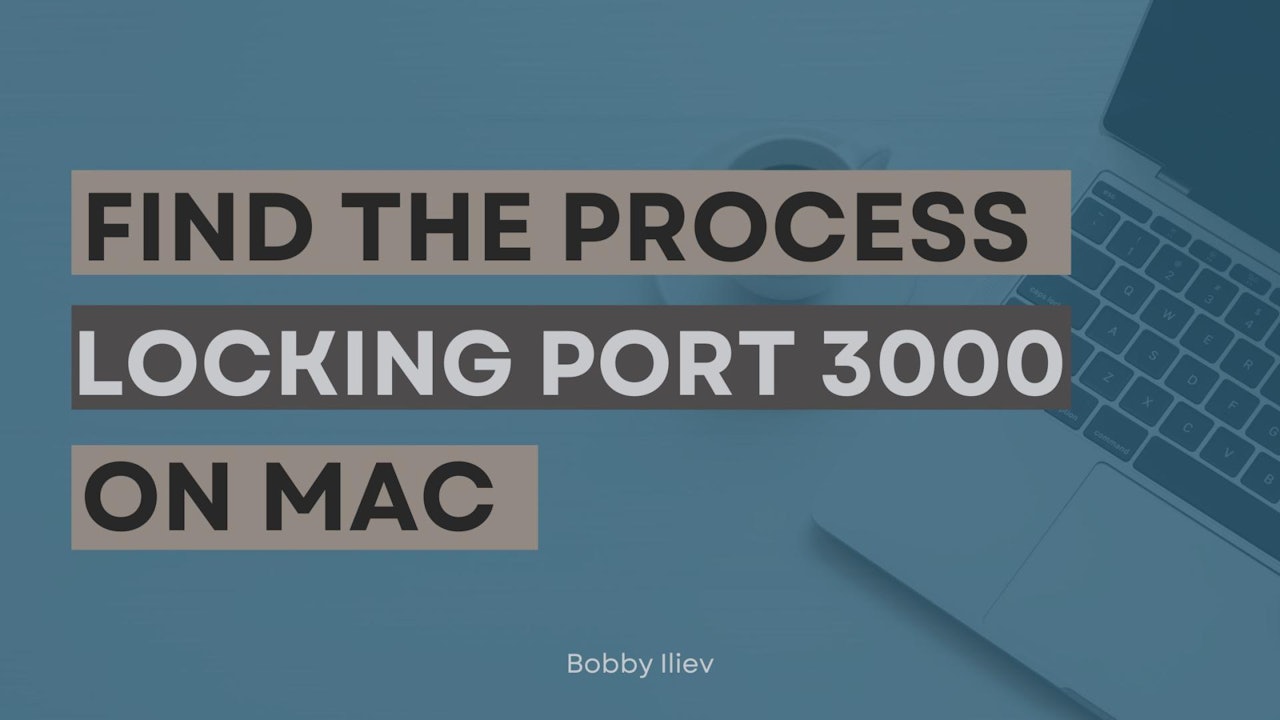

Comments (0)